 As I reported Apple has released iOS 4.3 beta to developers. iOS 4.3 beta comes with a lot of improvements and some new features like Personal Hotspot, muliti-touch gestures for iPad and more. Now I am going to write about all the new features included in iOS 4.3 beta at one place so that you can easily know about them.
As I reported Apple has released iOS 4.3 beta to developers. iOS 4.3 beta comes with a lot of improvements and some new features like Personal Hotspot, muliti-touch gestures for iPad and more. Now I am going to write about all the new features included in iOS 4.3 beta at one place so that you can easily know about them.
1. Personal Hotspot feature:
 iOS 4.3 beta packs Personal Hotspot option which was first seen in Verizon iPhone 4 running iOS 4.2.5. This feature allows you to connect up to five Wi-Fi enabled devices with your iPhone. It may not be available worldwide as it needs special carrier support.
iOS 4.3 beta packs Personal Hotspot option which was first seen in Verizon iPhone 4 running iOS 4.2.5. This feature allows you to connect up to five Wi-Fi enabled devices with your iPhone. It may not be available worldwide as it needs special carrier support.
2. Goodbye iPhone 3G and iPod touch 2G:
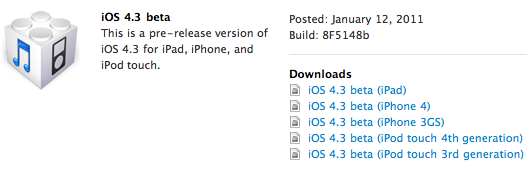 With iOS 4.3 beta Apple has dropped the support for iPhone 3G and iPod touch 2G due to their low hardware specs and poor performance with iOS 4.
With iOS 4.3 beta Apple has dropped the support for iPhone 3G and iPod touch 2G due to their low hardware specs and poor performance with iOS 4.
3. AirPlay support for 3rd Party and web apps:
![]() iOS 4.3 beta brings AirPlay support to the 3rd-Party and web apps. For those who don’t know AirPlay allows you to wirelessly stream music and videos throughout your entire house.
iOS 4.3 beta brings AirPlay support to the 3rd-Party and web apps. For those who don’t know AirPlay allows you to wirelessly stream music and videos throughout your entire house.
4. New multitasking gestures for iPad (probably to kill home button):
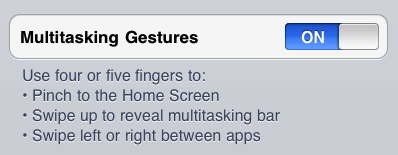 Apple has introduced new multitasking gestures for iPad. You can use your four or five fingers to:
Apple has introduced new multitasking gestures for iPad. You can use your four or five fingers to:
- Pinch to the home screen.
- Swipe up to reveal multitasking bar.
- Swipe left or right to switch between apps.
These all gestures hints that Apple might remove the Home button from the next-generations of iPad and iPhone too.
Update: According to iOS 4.3 beta 2 notes multi-touch gestures for iPad won’t be enabled in the public release of iOS 4.3.
This feature will not be enabled in iOS 4.3 for customers, but we are providing this preview to gather input on how these gestures work with your apps.
5. New font for iPad’s Notes.app:
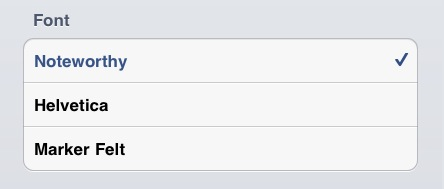 iOS 4.3 beta adds a new font named Noteworthy to the iPad’s Notes.app.
iOS 4.3 beta adds a new font named Noteworthy to the iPad’s Notes.app.
6. The option to play alert tones:
iOS 4.3 beta also adds Play Alert tone option which plays alert tones according to your selected option from one to 10 times.
7. New icon for FaceTime.app:
![]() FaceTime icon has been updated to look similar to the Mac’s one.
FaceTime icon has been updated to look similar to the Mac’s one.
8. “Use side switch to” option for iPad:
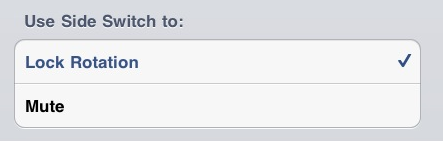 iOS 4.3 adds an option to allow iPad users to configure side switch button. They can now decide whether to use the side switch button to mute the iPad or to Lock the Rotation of Springboard and apps.
iOS 4.3 adds an option to allow iPad users to configure side switch button. They can now decide whether to use the side switch button to mute the iPad or to Lock the Rotation of Springboard and apps.
9. Hints at new iPhone and iPad models:
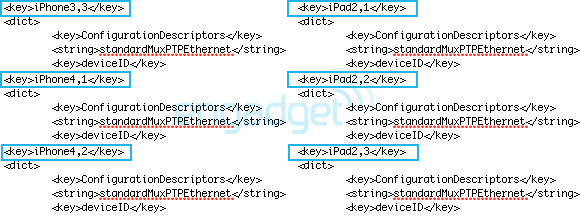 After digging the iOS code Engadget has got hints of two upcoming iPhone models (4,1 and 4,2) and three iPad models (2,1; 2,2; and 2,3) probably one CDMA for Verizon, one 3G+Wi-Fi model and a Wi-Fi only model.
After digging the iOS code Engadget has got hints of two upcoming iPhone models (4,1 and 4,2) and three iPad models (2,1; 2,2; and 2,3) probably one CDMA for Verizon, one 3G+Wi-Fi model and a Wi-Fi only model.
10. Hint of upcoming ‘Find My Friends’ MobileMe feature:
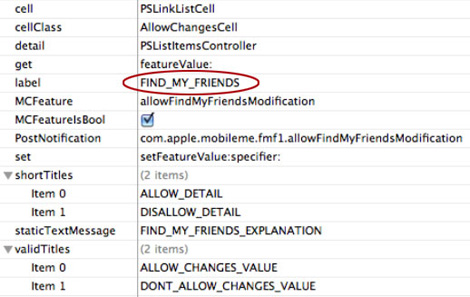 iOS 4.3 beta revealed ‘Find My Friends’ feature for Apple’s MobileMe service.
iOS 4.3 beta revealed ‘Find My Friends’ feature for Apple’s MobileMe service.
11. Full Screen iAd banners:
 The latest iOS build also includes support for bigger full screen iAd banners for iPad.
The latest iOS build also includes support for bigger full screen iAd banners for iPad.
12. New camera effects:
![]() iSpazio has uncovered some new camera effects in the latest iOS SDK which are similar to the video effects used in iPod Nano 5G. List of the new camera effects is given below:
iSpazio has uncovered some new camera effects in the latest iOS SDK which are similar to the video effects used in iPod Nano 5G. List of the new camera effects is given below:
- Thermal Camera
- X-ray
- Kaleidoscope
- Normal
- Tunnel of Light
- Collapse
- Turbine
- Enlarge
13. Redesigned Keyboard
 iOS 4.3 gives iOS keyboard a semi-transparent look with enhanced graphics and even more accuracy. (via: MacStories)
iOS 4.3 gives iOS keyboard a semi-transparent look with enhanced graphics and even more accuracy. (via: MacStories)
14. New look for Updates in App Store:
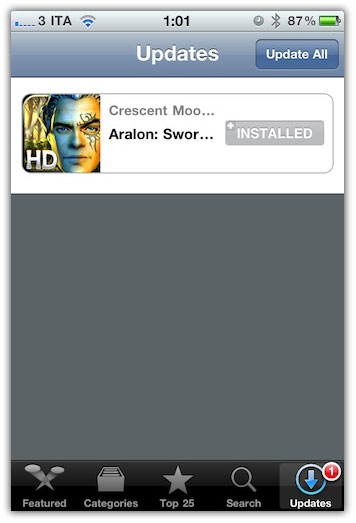 The latest iOS update also includes a new look for Updates in App Store.app. (via: MacStories)
The latest iOS update also includes a new look for Updates in App Store.app. (via: MacStories)
Update: Apple has released the iOS 4.3 beta 2 to developers.
15. Push Notifications for Ping:
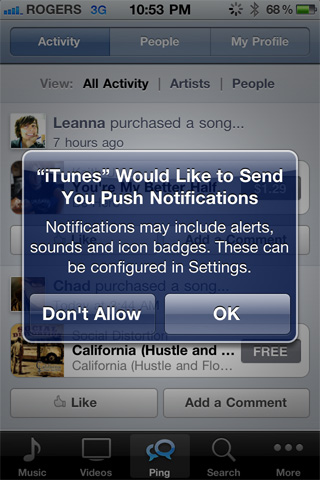 iOS 4.3 beta 2 brings push notifications for Ping, Apple’s social musical network.
iOS 4.3 beta 2 brings push notifications for Ping, Apple’s social musical network.
16. Confirms Camera, FaceTime and PhotoBooth for iPad 2:
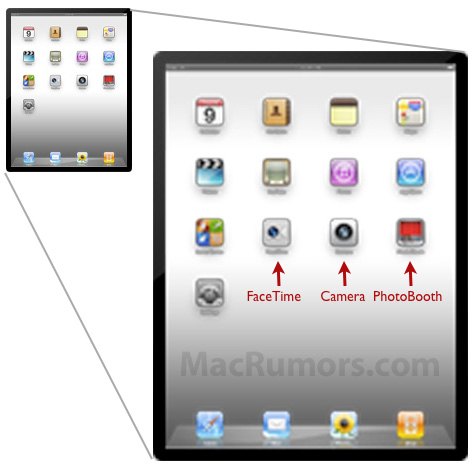 Macrumors has extracted an image ‘homeScreenOverlayFaceTime~ipad.png’ from the latest iOS 4.3 beta 2 build which clearly shows Camera, FaceTime and PhotoBooth icons on preview of your wallpaper selection screen.
Macrumors has extracted an image ‘homeScreenOverlayFaceTime~ipad.png’ from the latest iOS 4.3 beta 2 build which clearly shows Camera, FaceTime and PhotoBooth icons on preview of your wallpaper selection screen.
At the end checkout the short video tour of new iOS 4.3 beta (via: Engadget):
For live updates follow us on Twitter or like us at Facebook.
Tags: Apple iOS 4.3 ipad iPhone iphone 3G ipod Touch ipod touch 2g update video


