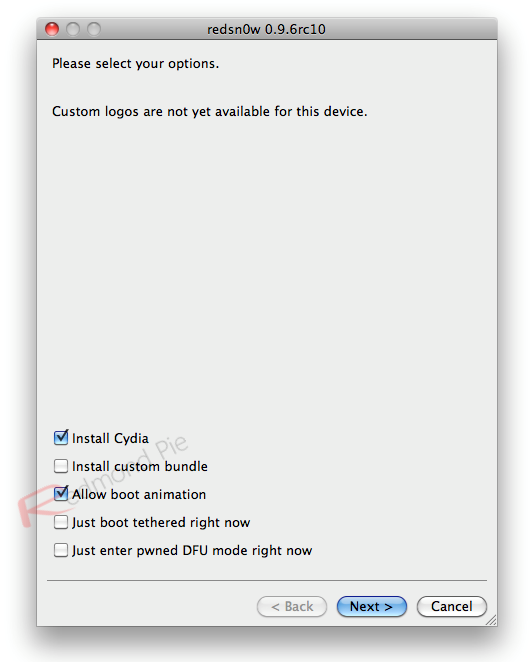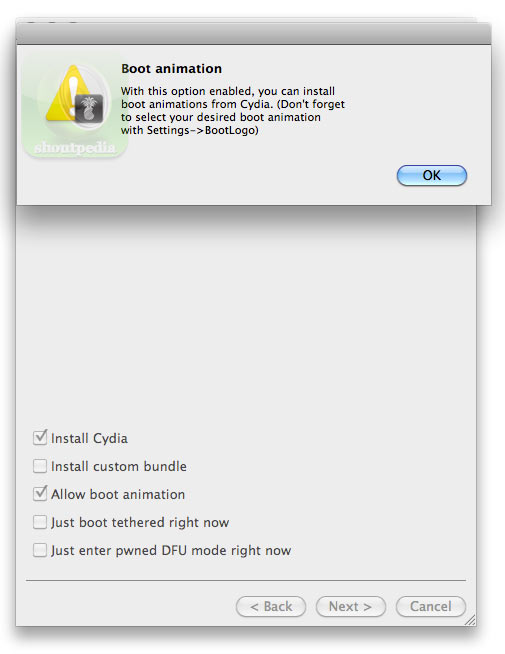Those running redsn0w may have noticed we enabled too many Settings options in some versions of the jailbreak (for instance, what you want your side switch to do, even if you have no side switch because you’re not using an iPad). Release rc10 of redsn0w corrects that (you can just run it over your existing jailbreak…be sure to de-select Cydia to avoid package conflicts).
Along the way, we’ve also added the option to enable boot animations…these animations can be installed via Cydia, but be sure to select which animation to use via the Settings->Bootlogo setting after you’ve downloaded an animation (and again, you can just run rc10 over your existing jailbreak…be sure to de-select Cydia to avoid package conflicts).
(The boot animation we tested against was “Android Boot Logoâ€. It correctly installs all the dependencies needed to run the animation at each boot).
Instructions for jailbreaking iOS 4.3.1 untethered using this new version of Redsn0w are exactly similar to the last release. Simply download Redsn0w 0.9.6rc10 for Windows or Mac from the links given below, and then follow our detailed step by step guide posted HERE to jailbreak iPhone 4, 3GS, iPod touch 4G / 3G, and iPad running the latest iOS 4.3.1 firmware.
Those of you who are already jailbroken on iOS 4.3.1 using Redsn0w 0.9.6rc9 can simply rerun Redsn0w 0.9.6rc10 over the existing jailbreak by selecting “Allow boot animation†option as shown in the screenshot above, but make sure you uncheck “Install Cydia†option to avoid package conflict with the existing jailbreak.
Once done, simply follow the Step 2 onwards in the guide posted here to install “Apple Boot Logo†(aka Animate), and you’re well on your way to some animated goodness.
NOTE: Those of you who rely on a carrier unlock MUST STAY AWAY from Redsn0w and stock iOS 4.3.1 firmware.
Via: redmondpie.com
Download iOS 4.3.1 for iPhone 4, 3GS, 3G, iPad, iPod touch From HERE.
Download Redsn0w 0.9.6rc10 for Windows From HERE.
Download Redsn0w 0.9.6rc10 for Mac From HERE.
Download iTunes 10.2.1 for Windows or Mac From HERE.
UpDate: Official Download Page in case above direct links do not work.
Related, Imp0rtant, Recent p0sts:
- iBackupTunes: Copy, Backup & Share Your iOS Music Library
- Fix No Service after ultrasn0w 1.2 on 6.15.00 / 01.59.00 iPhone 3GS / iPhone 4 problem
- How to Jailbreak Apple TV 2G Untethered on iOS 4.3.1 using Seas0nPass
- Switching From MobileMe to Google Sync
For more news coverage, you can follow us on Twitter And