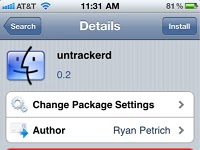 We have already reported about how the iPhone or iPad running on iOS 4.x has been secretly tracking all your moves. Security researchers have revealed that iPhone tracks user’s location and stores it in a secret hidden file which is replicated to the computer once it’s synchronized with the device.
We have already reported about how the iPhone or iPad running on iOS 4.x has been secretly tracking all your moves. Security researchers have revealed that iPhone tracks user’s location and stores it in a secret hidden file which is replicated to the computer once it’s synchronized with the device.Now Really a new Cydia app called Untrackerd, you can easily prevent your jailbroken iPhone from
tracking down all the bits and saving it to a secretly
hidden database file.
Available for free on Cydia under BigBoss repository, simply download free under BigBoss repository From HERE. Download today and protect your privacy.
NOTE: You must have a jailbroken iPhone or iPad to install the app.
How to Install Location Blocker on iPhone:
STEP 1: First you have to start Cydia.
STEP 2: Now you have to go to Manage – > Sources -> Edit -> Add the following URL source: http://cydia.pushfix.info/
STEP 3: Now simply click on “Add Sourceâ€.
STEP 4: Tap on Done and then tap on the Added Source after the Source is verified and updated.
STEP 5: Now search for Locationd Blocker.
STEP 6: Now simply tap on Install button to install Locationd Blocker.
STEP 7: Tap on Confirm button to complete the installation.



