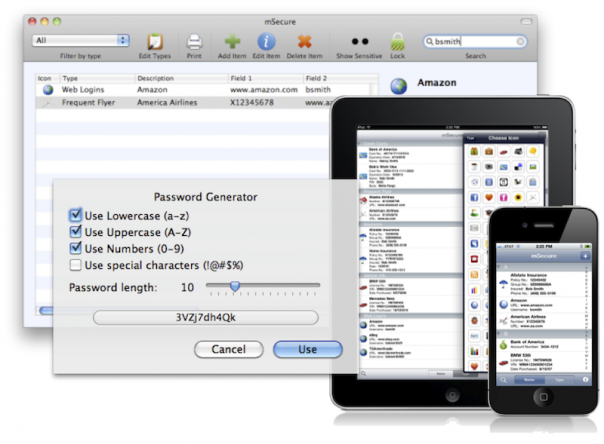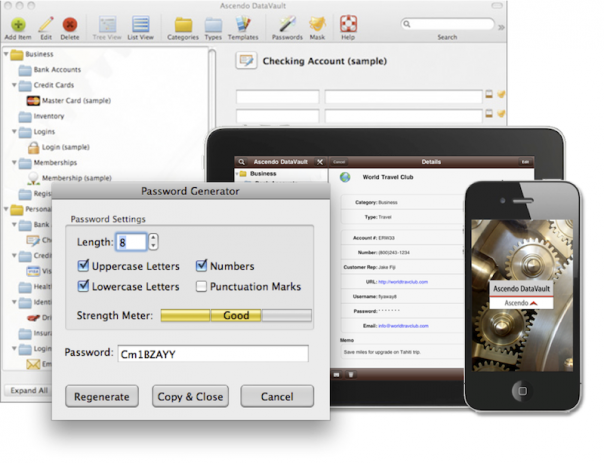When the first iPhone came out, I remember wanting one, but the reason I did not get one was because there were no third-party apps. I was a long-time Palm owner and had a Treo 650 running SplashID. I have well over three hundred accounts, combinations, locks, and little secret bits of information to manage. So I was excited when I saw that Apple was going to support third-party apps.
So Many to Choose From
SplashID couldn’t keep up with the times (it was slow to offer sync and multitasking support was not up to par). But what password manager to switch to? I turned to an App Store search technique I’ve perfected:
- Use a search term to find a collection of apps that suit your needs.
- On the iPad, iPhone and Mac App Stores, filter out everything but those ranked four stars and above.
- Sort by popularity.
- Ignore the free apps (everyone rates free apps higher because they are free).
And there you have it: a short list made up of 1Password, mSecure, and DataVault. Keep in mind that I also took the number of comments across all versions into consideration, as well as the fact that there was an iPhone, iPod and Mac version available.
mSecure ($14.99 for Mac, $4.99 for iPhone/iPad). On the surface, it appears to meet all my minimum requirements for a password manager. Data is secure with 256-bit blowfish encryption. There is an iPhone, iPad and Mac version. All three versions can automatically generate strong passwords. It supports multitasking on iOS devices, and you can sync data from one account to multiple iOS devices. The multitasking support is what I really noticed. mSecure doesn’t get too fancy with protecting your data in a multitasking iOS environment.
mSeven’s mSecure has the multitasking transition down and have successfully implemented a working auto-lock feature. After porting my data over from SplashID into mSecure, I found I had other needs as well. I wanted categories and the ability to customize field names on an item without having to create a new type. There is the ability to create custom types, and in these custom types you can define any number of fields you like. Overall, for a $20 total investment, it’s a solid offering and has everything one needs to manage their passwords effectively.
DataVault ($19.99 for Mac, $19.99 for iPhone/iPad). Stepping up in both price and features, Ascendo’s DataVault is a solid performer as well. If you want more control over your secure items, and you can handle a little more complexity in order to get that control, then DataVault is the tool for you. It has everything the mSecure has to offer and a little bit more. mSecure’s concept of types is akin to DataVault’s implementation of templates. DataVault also has types and even categories, but these are used more for organizing records than defining them. It was the user interface that left me wanting. Pardon my saying, but the app was more Android than iPhone. I had all the features and control I wanted, but the look and feel, while certainly high-res, was a little rough around the edges. After using DataVault for a while, I actually started to prefer mSecure’s simplicity, and was convincing myself that the control I thought I wanted, wasn’t what I wanted at all.
1Password ($39.99 for Mac, $9.99 for iPhone, and $9.99 for iPad). Weighing in at a whopping $60 for the bundle, 1Password is definitely the most expensive of the three solutions. There’s a universal iOS version for $14.99 if you need both iPhone and iPad versions. This is the only one of the three that is not for sale via the OS X Mac App Store, which means you’ll have to purchase additional licenses to run it on multiple Macs (a family pack is available for $69.99). 1Password is very different from the others in that you are almost forced to live with a limited set of ‘vaults’ to store your secure items in. But you can customize each and every item by adding fields and renaming field names. The workflow for creating a new item takes some getting used to. Since the only way to generate a strong password is to create a password item first, then create the full item you really care about in one of the vaults. That being said, the Mac version is the deepest and most feature-rich password manager of the three. With full multi-device Dropbox sync support, complete browser integration with auto forms, and a truly unique feature called 1Passwordanywhere that proved to be quite be useful when installed on a USB key, 1Password does earns its keep. It has a polished look and feel throughout and gives you control in places you never knew you wanted control.
Conclusion: mSecure for Most, 1Password for the Rest of Us
I was originally tempted to settle on 1Password without trying alternatives, but I never would have met mSecure had I done that. With its simple design and straightforward approach to managing passwords, it’s everything almost anyone would ever need in a password manager. I would definitely recommend it for the $20 complete price tag. While DataVault was certainly more of a match in features to SplashID, its user interface and overall design left me wanting, quite frankly, less. Which brings me right back to 1Password. It’s definitely the most expensive password manager out there. Is it worth it? You do get what you pay for. But if you don’t need all the features it offers, then perhaps mSecure is the right-sized solution you need.
{Via}
Imp0rtant P0sts Fr0m Redsn0w.us: