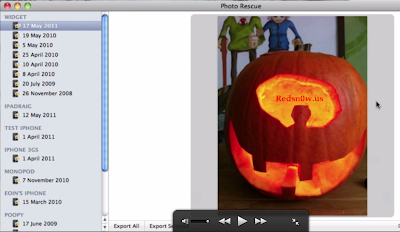Beauty = photos to me, photos of my family, friends, and my photos. No one of us either lost or delete his photos by wrong click maybe and by other reason, no difference.
I’m sure this is a big problem everyone of us has, and will face many times. Now there is a solution. You can get your deleted photos back using Rescue App for iPhone 4/3GS, iPod touch 3G/4G, iPad 1/2.
Photo Rescue for Mac will scour through iTunes backups of all iDevices that you have made backups on your Mac machine and will dig up pictures that you want back.
It is rather easy to use Photo Rescue (just 3 steps):
- Download it on your Mac.
- Select your device from the left sidebar. The app will automatically show backups of all those devices that you’ve made backups of, and will also show the dates of those backups.
- Open any backup profile to see photos from that particular backup.
The free version of Photo Rescue only lets you view those pictures. In order to extract them from the backups, you need to buy the full version for a fair price of $4.99.
Notes:
Photo Rescue is only available on Mac at the moment.
Windows users are out of luck if they want to use Photo Rescue for recovering deleted pictures from iPhone, iPad and iPod touch.
Download Photo Rescue for Mac.
Imp0rtant P0sts Fr0m Redsn0w.us: