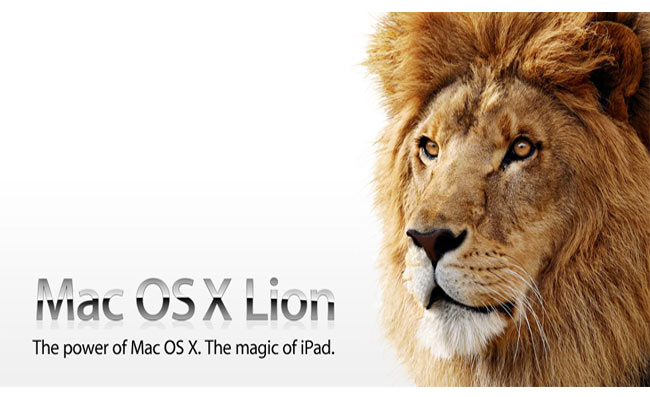Mac OS X Lion was seeded to developers earlier this month. Tommorow May be the Release of OS X Lion. Here is what you need to check before installing OS X Lion.
- Core 2 Duo Processor.
- 2 GB of RAM.
- 10 GB at least of free space on the start-up drive.
Check your Mac specifications through accessing the Apple menu then select “About This Mac”, A Window will pop up with your processor and RAM information. Mac computers made from late 2006 onward should have no problem running the new system, But a RAM upgrade might be required.
- Checking your hard drive for errors, Head to your Utilities folder and double-clicking on Disk Utility , select your start-up drive and click “verify disk”, After a while the program will give you the option to fix problems that might have been detected: if problems are indeed detected, you’ll need to boot off another disk rather than your start-up disc (could be your Mac OS X Snow Leopard DVD or the DVD that came with your Mac, as long as it’s reasonably new) and correct the problems from there.
- It’s recommended to install Mac OS X 10.6.8 update ( Mac OS X 10.6.6 update is the minimum requirement)
- Most PowerPC-based apps won’t be able to operate at all on the new system, But there are newer versions of your applications available that work on Lion. RoaringApps is hosting a database of all apps that are known not to work on Lion, So check it out.
- Back up your Mac: during upgrades some data loss could occur. So backup all your important files before the upgrade. A simple Time Machine backup would do, or a Carbon Copy Cloner image.
- Disable FileVault: since Lion includes a new version of FileVault that’s supposed to deliver even safer file encryption. ( head into System Preferences > Security).
On the other hand, you could re-install your Mac OS X Leopard from scratch before upgrading.