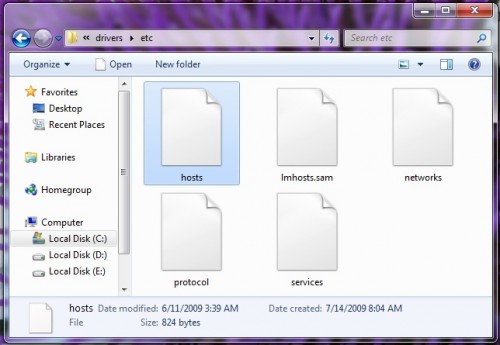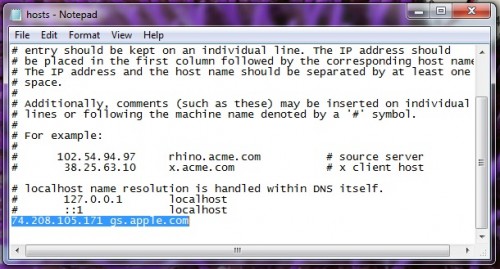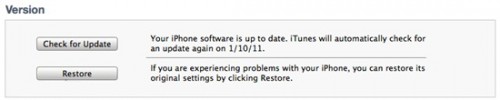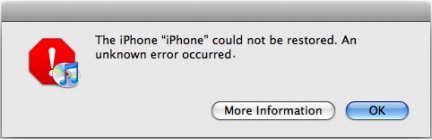Apple has released iOS 4.3.4 for iPhone, iPod touch, iPad and Apple TV 2G to patch PDF hole founded by Comex and used to jailbreak iOS devices with JailbreakMe 3.o. If you have accidentally upgraded your device to iOS 4.3.4 and want to revert back to the previous iOS version, here is a simple way to with one condition: This guide will only work if you have already saved your SHSH blobs for the respective firmware you are downgrading to.
Step 1: Download the required IPSW file (HERE) to which you want to downgrade to.
Step 2: Put your device into DFU mode, (not into recovery mode, indeed), you can find how HERE.
Step 3: Then ploy iTunes into supposing that it is watching Apple servers, however actually, we will change the address to Saurik’s server. How? Here is the way;
Browse for;
C:\Windows\System32\drivers\etc\ and locate “hosts†file.
Note: Mac OS X users can also get to “/etc/†directory by “Go ; Go to Folder†from Finder.
Step 4: Open “hosts†file in Notepad (for Windows) or TextEdit (for Mac OS X) and insert this line;
Just save the file and close Notepad or TextEdit, and you’re all set for the downgrade.
Notes:
- For Users of Windows 7 & Windows Vista: Start “Notepad†with Administrator rights by right clicking on “Notepad†app, and then click on “Run as Administrator“.
- For users of Mac OS X: Ensure that you have a full read and write access on your account while saving the host file. If permission error occurs, copy the host file to desktop, do the required changes, and then change it with the original file in “/etc/†directory.
Step 5: Launch iTunes, choose your device from the left sidebar. Hold down the left “Shift†key if you’re on Windows or hold down the left “alt†key if you’re on a Mac and click on “Restoreâ€, do not click anything else! A new window will pop up asking you for the location of the IPSW file.
iTunes will surely prompt in front of you to select the location of iOS 4.3.3/4.3.2/4.3.1/4.3. Find this .IPSW file and then click on “Open†to restore your iPhone.
Step 6: During restoring to iOS 4.3.3/4.3.2/4.3.1/4.3, iTunes will prompt 1013 error. Don’t worry; just ignore it since the firmware has already been installed on your device.
Step 7: Here, your device will stuck in Recovery Mode, displaying “Connect to iTunes†screen.
Now download Tinyumbrella jailbreak tool (Windows / Mac) to exit your iPhone 4 from Recovery Mode. Run Tinyumbrella software, and then click on “Exit Recovery†button. If your device restarts, it’s OK.
Step 8: Now you have downgraded your devices to from iOS 4.3.2 to previous iOS iOS 4.3.3/4.3.2/4.3.1/4.3.
After the completing the whole process, remove the line:74.208.105.171 gs.apple.com from “hosts†file. (Step 4)