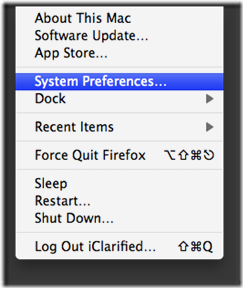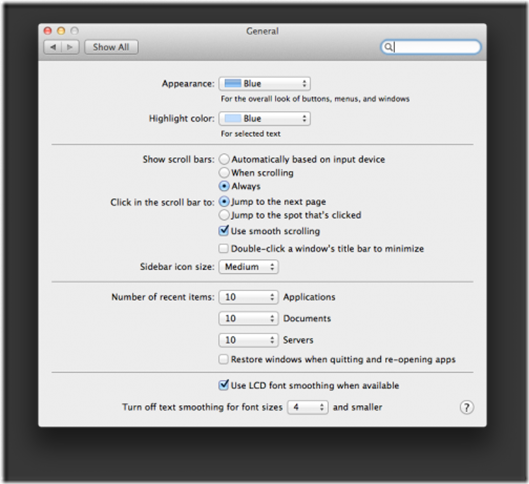Did you install Mac OS X Lion? Are you annoyed because there is no scroll bars? Here is how to always show it.
Here is How To Do It:
1- Open the Apple Menu from the top left of your screen, Then select System Preferences.
2- From the System Preferences window, Select General.
3- At the Show scroll bars option list, Hit Always.
That’s It.
Via | iClarified