Many iPhone 3GS owners have been complaining about getting “No Service” after jailbreaking an unlocking their devices. This is happening because of a GPS failure after upgrading the device to 6.15.00 baseband. Here how to fix that.
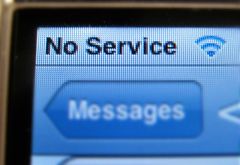
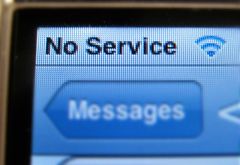
Many may wonder why can’t I downgrade my from 6.15.00 to 5.13? Actually till now there is now way to do that. The dev team is still working on that. But Here’s a few tips which may help fixing the No Service error on iPhone 3GS after jailbreak and unlock :
- Install Ultasn0w 1.2.3
- Remove and reinstall ultrasn0w: Open Cydia, search for ultrasn0w > Modify > Remove, then search again for ultrasn0w and install it.
- Reset your network settings: Open Settings > General > Reset > Reset Network Settings
- Eject your SIM card > turn OFF your iPhone, Wait a few minutes > turn on your iPhone > re-insert your SIM.
- restore your device to pre-jailbroken custom firmware using Sn0wbreeze or Pwnagetool then Re-jaibreak and Re-unlock it.
[Via]



