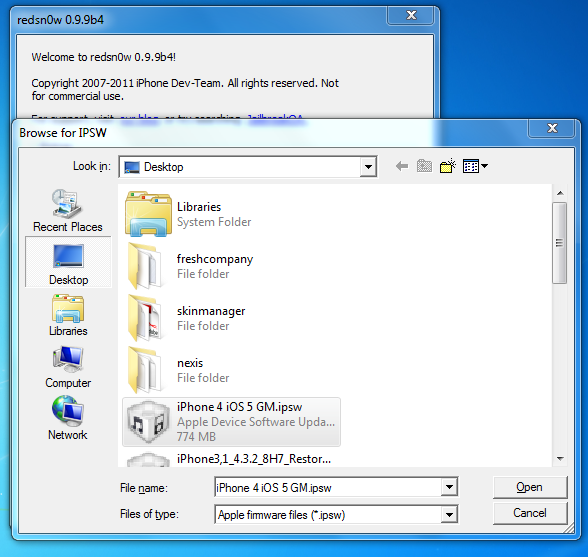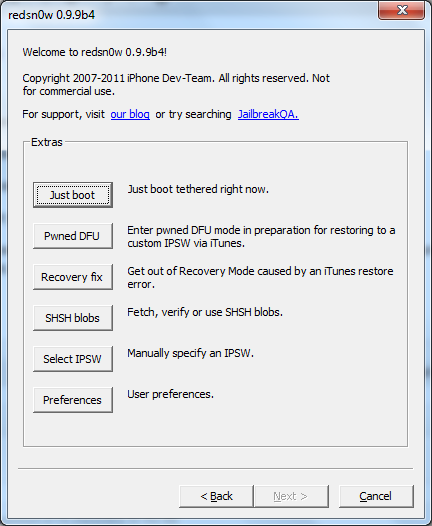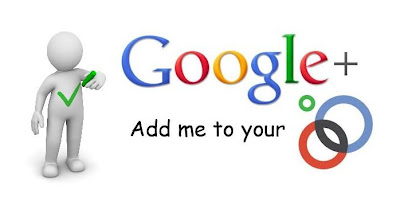Tethered jailbreak means you’ll have to plug in your device to your computer every time it reboots to make a “Just Tethered Boot†from redsn0w.
NOTE: iPad 2 is not supported in this jailbreak. Jailbreak iPad 2 is supposed to be jailbroken within few days along with the iPhone 4S bringing untethered iOS 5 jailbreak.
Jailbreak iOS 5 Tutorial
STEP 1: Download the required files:
iTunes 10.5 for Windows or Mac
iOS 5 for your iPhone, iPad or iPod touch
Redsn0w 0.9.9b4 (UPDATE: Redsn0w 0.9.9b5 released, skip step 3 in this version)
STEP 2: Connect your device, sync it with iTunes then restore to iOS 5.
STEP 3: Open Redsn0w, click on Extras, then Select IPSW and point it to iOS 5 IPSW file.
STEP 5: Follow the on-screen instructions to get your device in DFU mode.
STEP 1: Open Redsn0w, hit Extras then “Just Bootâ€.
STEP 2: Hit next and then follow the on-screen instructions to get in DFU mode.
Now you’ll be able then to open your device again.
Let us know in case you need any help.
If you found this post useful, dont forget to click the +1 button Below