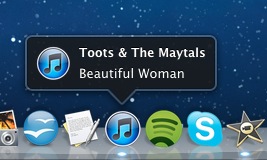If your iTunes library has grow fairly large over the years and contains many songs you don’t recognize, you can get a notification above the iTunes icon in the Dock with artist and track info when a song starts. How? after the break with only 3 simple Terminal commands.
Just if the sounds like something you might be interested in:
Just if the sounds like something you might be interested in:
Step1: Open up Terminal.
Step 2: Enter these three commands:
- defaults write com.apple.dock itunes-notifications -bool TRUE: (This command adds the artist and track information)
- defaults write com.apple.dock notification-always-show-image -bool TRUE: (This command adds the iTunes logo to the notification. If you don’t care about the logo, you can skip the second command)
- killall Dock: (This command is akin to hitting Enter)
Now, when you play a song in iTunes, a notification will pop up for a few seconds above the iTunes icon in the Dock, showing artist and track info. It works whether or not you have your Dock hidden, and on hidden Docks, it displays the notification without showing the Dock.
To remove this notification:
Step 1: Open up Terminal.
Step 2: Enter These 3 commands:
- defaults delete com.apple.dock itunes-notifications
- defaults delete com.apple.dock notification-always-show-image
- killall Dock
What??
[Via]