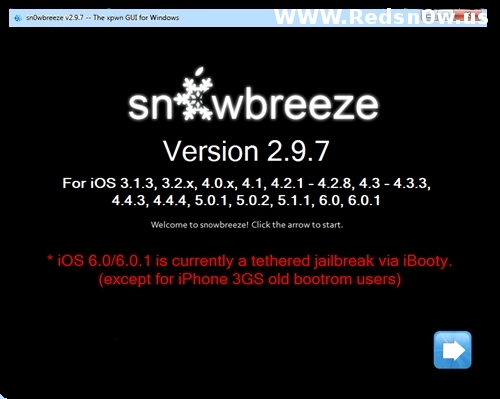Just a few days ago, Sn0wbreeze has updated to version 2.9.7 to tethered support iOS 6.0.0 and iOS 6.0.1 for iPhone 4, iPhone 3GS and the 4th-gen iPod touch. The new version of Sn0wbreeze is tethered which means the device will need to be connected to the computer and booted into a jailbreak state every time it is hard booted or powered down.
As usual we have to repeat saying these notes:
- The tethered jailbreak only except for old bootrom 3GS users.
- This tethered jailbreak is not for A5 or A6 devices.
Step 0: Connect the relevant iOS device to the computer with the supplied USB cable. Then Download Sn0wBreeze 2.9.7 from HERE for Windows, unzip, and run the package [above image]
Step 1: Click Okay > Next > and then Browse for IPSW.
Step 4: Select The Simple Mode, then Yes to Hacktivation. Your custom IPSW file will now be created, and it should appear on your desktop.
Step 6: Click OK, and then place your Device into DFU mode, and click Start to put the device into PwnedDFU mode using iReb. The screen on the iPhone should stay black.
Step 7: Open iTunes which should detect a device in recovery mode.
Step 10: After the restoring:
- Go through the normal setup process until you arrive at the Home screen
- Swipe to the second page where you should see Cydia. But you cannot use Cydia until you perform a tethered boot.
Step 12: Select your device from the drop down menu, and click Start. The device will now tether boot, so that Cydia will be usable once it arrives back at the Home screen.
Step 13: Now when you are at the home screen, open Cydia. Congratulations.
What?