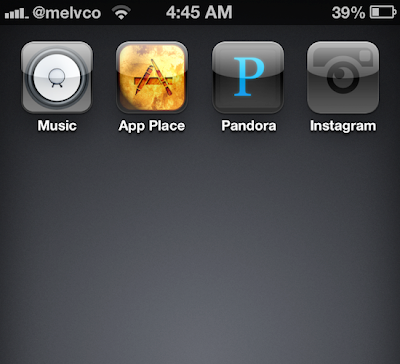This new trick we are going to tell you about is brought to you by the folks at Tooliphone, courtesy of their iCustom web app. The tool allows you to create both custom app icons and blank spaces for your Home screen. And it’s all done using URL schemes and Safari shortcuts.
So in order to customize your iPhone apps icons however you want, all what you have to do is opening this link from your iPhone web browser like Safari or Chrome… Over there you will be presented with two options: create an empty space, or create a custom icon. Once you’ve selected one, the app will guide you through the remaining steps.
The way is a little boring, because you can only customize one app icon at a time, and you have to point the web app to the URL of an icon image for each app. And since you’re really just creating shortcuts, you’re going to have a ton of duplicates.