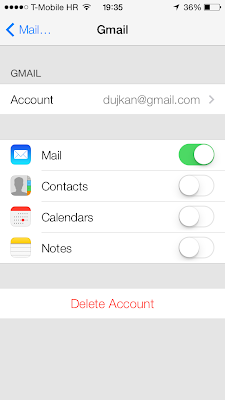As I remember, last September Google killed the native sync for your contacts, calender and more from your iOS device..The announcement was part of Google’s phasing out of Microsoft’s Exchange ActiveSync protocol in favor of CardDAV and CalDAV, which represent HTTP-based WebDAV client/server protocols for contact and calendar items, respectively.
However, Apple actually adopted CalDAV and CardDAV with the release of iOS 4 nearly three years ago, but setting up Google Contacts sync on iPhone, iPod touch and iPad devices via CardDAV was anything but hassle-free.
This new feature was first discovered by the folks at
9to5mac
With such feature, Apple appears to have implemented native Google Contacts sync. I’m guessing the feature works behind-the-scenes via CardDAV because it requires no setup and acts as a true two-way sync. It works like a charm.
Also a lot of users already seen this feature in iOS 7 beta 1…
So here’s how to use it… First set up a Gmail account, by going to Settings—>Mail..
Choose Gmail and provide your account credentials on the next screen. You can optionally name your account to easily distinguish between multiple accounts on your device (for example, Chris’s Gmail).
After typing your email/password/name and etc… You will be taken to another page where you can enable/disable syncing for your contacts, calenders and more from your iPhone.. Enable Google Contacts by flipping the Contacts switch , which will turn it green, and you’re done.
It is a very great and useful feature, and I heard that this feature exist in iOS 7 beta 1 too…. So you may want to give it a try and let us know….