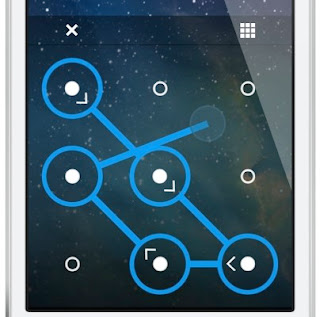So what is the reasons makes you to love PatternUnlock ? The tweak is very ease of use, design, and impeccable documentation. It’s a tweak that plays nice with stock iOS, and compliments the standard experience instead of making it feel obtuse and disjointed. Take a look inside as I go hands-on with PatternUnlock on video.
Once install PatternUnlock on your iPhone, go to the tweak settings menu, the first option you will see allows you to disable/enable patternunlock. Beneath that, once again in a logical order of appearance, lies the option to change the pattern passcode.
Just like the stock iOS passcode, you can require the patten to be entered immediately upon unlock, or set an interval based delay ranging from 1, 2, 5, or 15 minutes, or 1, 2, or 4 hours. For those of you who wish to involve haptic feedback on the Lock screen, then you’ll be happy to find a vibrations section in PatternUnlock’s preferences. Here you can set vibration to happen when touching a point, or on a successful unlock. There are also two different sliders for each section dedicated to adjusting the vibration duration and intensity.
That’s not all, there is more options to use.. You’ll find the ability to enable an option bar for accessing the emergency call button (iPhone’s only), and a setting to enable the device’s block mode when too many incorrect unlock attempts are made.
The tweak is available with five awesome themes and includes detailed documentation on how to develop your own themes. I found that the themes in PatternUnlock were designed in a way that truly compliments the iOS Lock screen. In my opinion, AndroidLockXT, while a good tweak, doesn’t fit in with iOS the way PatternUnlock does from a design perspective.
If you’re looking for an alternative to the stock passcode unlock in iOS, then look no further than PatternUnlock. To me, it’s the best pattern unlocking alternative present on Cydia, and it’s well worth the $1.99 asking price. I believe that AndroidLockXT is a good choice as well, but if I had to select between the two, PatternUnlock would be my choice for the reasons mentioned above. What do you think? Share your thoughts in the comment section below.