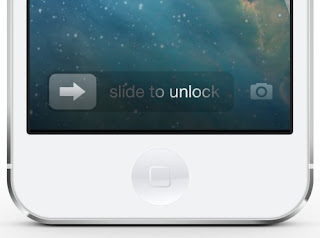Ayra tweak is full designed and developed by the well known developer Surenix, the man who made a lot of nice jailbreak tweaks and themes..
When you combine good design with good development, then the results are usually more good than bad, and that’s exactly the case with ayra. It may not knock your socks off like some of the other projects that these two have been involved with, but it’s a solid jailbreak tweak for those of us who are still proudly using iOS 6.1.x as our daily driver.
Once install the tweak on your iPhone, go to the tweak’s settings panel, you’ll find a kill switch for the tweak, and a list of toggles for the Notification Center Lock screen pull down, and that’s it. Using the tweak’s kill switch does require a respring, but thankfully, the ability to rearrange toggles has no such requirement. In total, there are 12 toggles included with ayra, along with a link to the stock Settings app. Each of these toggles can be easily rearranged using the drag handles located to the right of the preference panel.
By installing the tweak on your iPhone, you will notice a huge difference with your iPhone’s lock-screen.. Everything I mean it, from the slide to unlock and camera grabber nubs have been redesigned for a more modern look that’s much akin to iOS 7. Like iOS 7, the slide to unlock and Lock screen clock backgrounds has been ditched to provide more real estate for your wallpaper. It can’t be understated how big of a difference it makes to remove these background cells. As a result of ayra’s design, iOS’ Lock screen feels more free, open, and modern.
But those features play second fiddle to the biggest feature of them all — the ability to access notification Center from the Lock screen. Not only can you do that, but you’re also graced with the Notification Center toggles mentioned earlier. One of the things that I appreciated about ayra is its ability to know when you’re cycling through your row of toggles. When ayra senses that you’re doing so, it will prevent the device from going to sleep. Each of the toggles can be turned on or off using a simple tap gesture, and you can open to specific portions of the Settings app using tap and hold gestures.