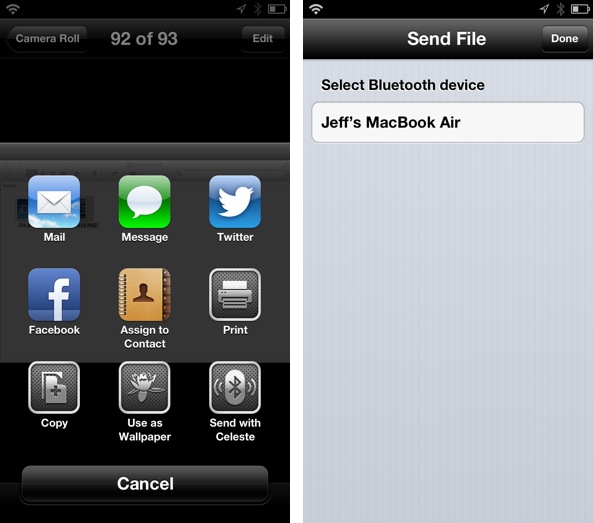The sequel to Celeste, simply entitled Celeste 2, is a vast improvement over its predecessor. Whereas the original Celeste never quite lived up to its claim to bring simpleBluetooth sharing to iOS, Celeste 2, for the most part, just works.
The purpose of the app is to allow users to transfer files between compatible Bluetooth devices. These devices can include a fellow iOS device such as an iPhone, iPod touch, or iPad. It can also include Macs, and even Windows machines. Generally speaking, if the device supports Bluetooth file transfer, then chances are your iOS device can talk to it by means of Celeste.
After installing Celeste 2 on your iPhone, you will notice there is a new app installed on your iPhone’s home screen… Open it where you will find a lot of configurations options needed to get Celeste working properly. There are basically two options that you can configure via the app: Show app on receive, and Import with Gremlin.
The show app on receive option essentially forces the Celeste.app to open on incoming file transfers. This is handy because the app provides you with a percentage status while the transfer is in progress.
I am telling you Celeste 2 is much better than the old version, it is working awesome on my iPhone without lagging it or crashing the Springboard… Celeste works well for Bluetooth transfers. Both up and downstream file transfers worked 99% of the time between my MacBook Air and my iPod touch. I could easily send files to and fro between the two devices.
At $6.99 for the next few weeks, you may decide that it’s best to jump now. After 9/15, the app will go up in price to $9.99. Yes, there are other Bluetooth options out there like AirBlue Sharing, but Celeste is perhaps the easiest and most straightforward method for sending and receiving Bluetooth file transfers. What do you think? Share your comments down below.