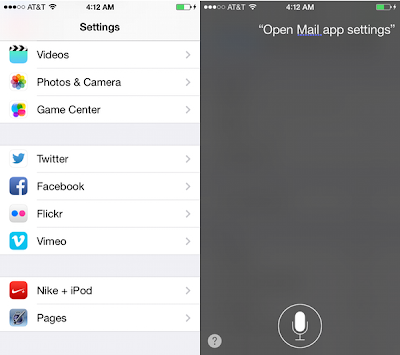There have been a number of improvements in Siri prior the public release of iOS 7. Among the capabilities, a new functionality has been discovered today.
Now you don’t have to open Settings panel for third-party and on-device applications. This is because Siri can do that for you, and all you’re required to do is give her a command.
To see this feature in Action, say to Siri ‘open settings’ while you’re currently using the app, for example, the native Mail app. Alternatively, you can also give the command of ‘open (app name) Settings’.
This nifty little trick is going to work with every app installed from the App Store or already present in the device, provided that the apps are accompanied by a Settings menu.
This means you don’t have to perform any gestures or search for the Settings menu is the App Drawer. All you have to do is say to Siri and its going to discover the menu regardless of where it is located.
We found this pretty handy. Did you know about it already?