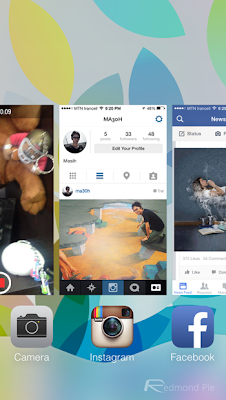There are times when you just don’t want others to know that you’re snapping a video or a photo. There can be several reasons behind this (we would keep lip-tight here), but the problem is that without jailbreak tweaks or an app exclusively made for the purpose, it becomes difficult to stay undercover.
However, that doesn’t seem to be the case anymore because there is a way to take photos and record videos in iOS 7, while in stealth mode. It involves opening the camera app in the multitasking bar and recording a video or shooting an image with the volume+ button.
Here is a guide that contains more details on how to go about it:
- Unlock the phone. The guide isn’t applicable if the camera app is launched from the lock screen so it is important to unlock the screen.
- After the Camera app is launched, tinker the Settings. It is also recommended that you turn off the flash. Turn on the mute mode to disable any shutter sound, and in the end, decide on whether you want to make a video or shoot a picture.
- After deciding, tap the Home button twice, bring up the multitasking mode, and press the Volume+ button to start the recording or shooting. You can do this while scrolling in a normal way through the list of apps, making it look casual.
That’s about it for the handy tip. We hope that you mind it useful.
(via RedmondPie)