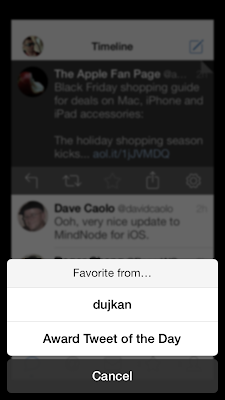The day/night theme can be brought up by swiping upwards or downwards inside the app to switch quickly between Day and Night themes. The switch between the theme is basically dependent on the brightness level; Settings > Wallpapers and Brightness.
However, you can switch between the two themes by manually using the brightness slider in the control center and setting it at the threshold.
As for more than one Twitter account, swiping left of the navigational bar will let you switch quickly, and pressing and dragging avatars will allow changing orders of the accounts. And you can also use any account to mark another user’s tweet as favorite by pressing the favorite button and selecting an appropriate account.
The new features are only available for the iPhone and iPod Touch version. The Mac and iPad version are still yet to be updated.
Tweetbot 3.2 changelog mentions:
• Night Theme. This theme is optimized for reading in dim/dark locations. You can set it manually or have it change automatically based on your screen brightness.
• Quicker Account Switching. Hold down on the account switch avatar, drag and release…or swipe left across the navbar to go to the next account.
• Account Reordering. Hold down on an avatar in the account select view, then drag and drop.
• Added long hold on the favorite button to fav from another account
• Various bug fixes
You can download Tweetbot if you haven’t yet from the App Store.
Also Tweetbot is available on your Mac for $19.99.