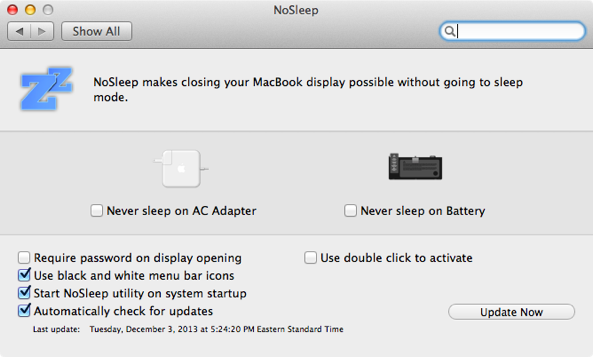This utility is quite simple in nature and can be used with a single click on its icon. However, there are a lot more features that can be customized.
First check out this video walkthrough:
After downloading the file and extracting the app from it, you can drag and drop it in the Applications folder. Also note that NoSleep can’t be found on the Mac App Store. You wil then see a ‘Zz’ button icon on installation and launch.
In tools preferences, you can fine tune settings for NoSleep to work on battery power and AC power as well as both. A single click on the NoSleep menu bar icon will also keep the Mac awake, regardless of the source of power.