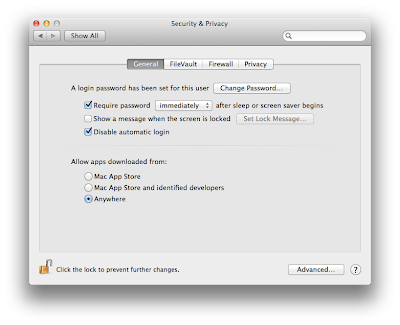Some of our readers are getting an error on Mac OS X saying that evasi0n “can’t be opened because it is from an unidentified developer” and here’s the solution!
You can fix the error by navigating to System Preferences from the Apple icon on the screen of your Mac. Then to Security and Privacy and check on Anywhere from the “Allow apps downloaded from”.
We’ll be happy to solve any problems you get! Share your problems in the comments section below!