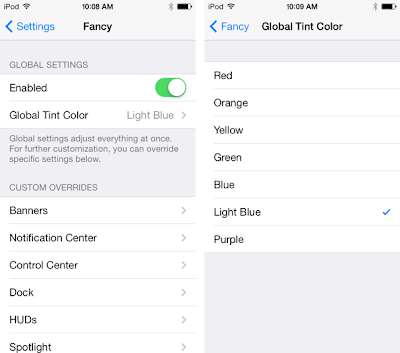So what does this tweak do ? According to the developer of the tweak, Fancy allows users to colorize certain prominent iOS 7 features. This means that you can colorize things like Notification Center, Control Center, banner notifications, Volume HUD, the dock, and more.
Fancy is one of those tweaks that may not seem very cool when hearing it described, but changes your mind completely after seeing it in action. For that reason, I urge you to have a look at our full video walkthrough that’s been posted after the break.
Fancy tweak will be pushed to Cydia store via BigBoss repo, after you install it, go to the tweak’s settings preference where you will find a lot of things to do.
Fancy features the ability to set a global tint color that will apply one color to all areas influenced by the tweak. While this is the best way to ensure tint uniformity, some may desire to have different colors of tint apply to different sections of iOS. For instance, you may wish for Control Center to have purple tint, while the Notification Center has yellow tint. That’s totally feasible with Fancy, as long as you take advantage of the individual section overrides.
Here’s what you can configure using Fancy:
- Banners
- Notification Center
- Control Center
- Dock
- HUDs
- Spotlight
- Assistant
- Keyboard
Each of these sections can take on any of the following colors:
- Red
- Orange
- Yellow
- Green
- Blue
- Light Blue
- Purple
See what I am talking about:
Fancy will be available in the coming days for jailbroken iOS 7 devices. Let me know what you think about it in the comment section below.