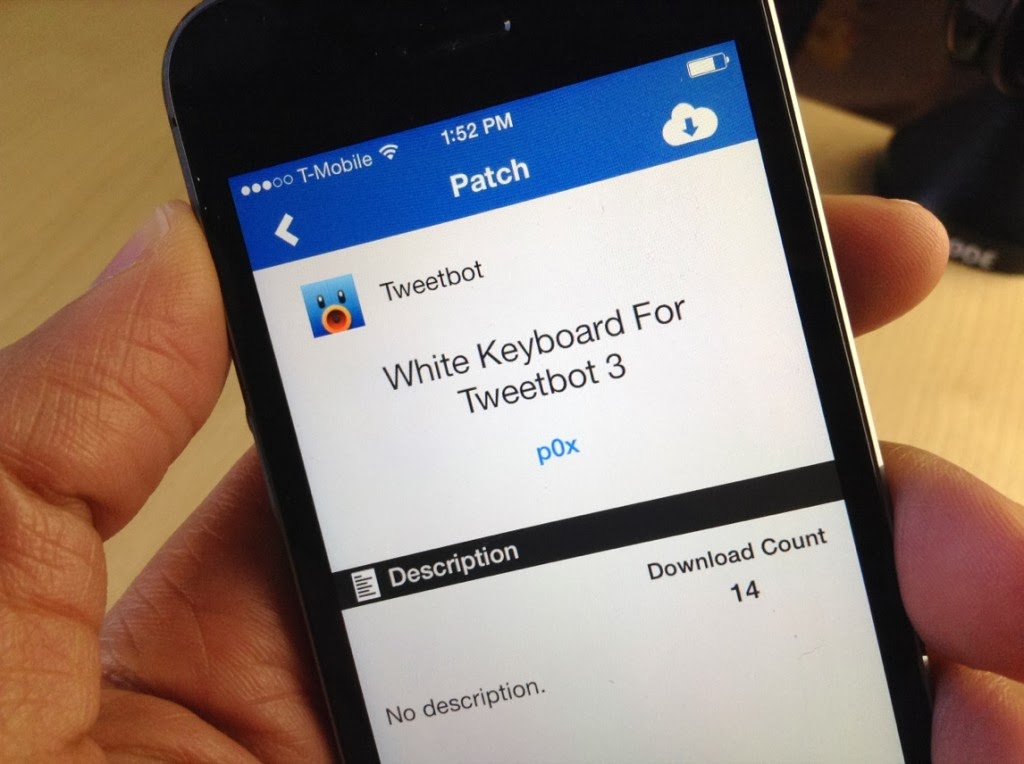After downloading and running this tweak, a Flex icon appears on the home screen, and there is no configuration necessary. The bottom of the screen contains tabs for info, patches and cloud. The first tab just contains the information about the developer.
The other two tabs perform most of the functions. From patches, you can create new patches for apps installed on the device. This can be done through the ‘+’ icon at the top right of the screen and then selecting an app later on. The characteristics of the library of the app can be customized in any way.
Check out the following video review:
The cloud tab allows you to see patches created by other users and install them on your phone. You can see recent, popular and installed patches. The third option displays the patches for all apps, while the other two shows recently installed and top patches.
You can download and enable any patch by pressing the cloud button at the top right, select the patch and activate it. Most of them are going to work without a respring, and restarting an app will enable most effects.
The second version is better in every way. You can download Flex 2 to customize your apps completely. This jailbreak tweak can be installed from Cydia’s BigBoss repository for $3.99. Let us know if you give it a try and feel free to leave comments.