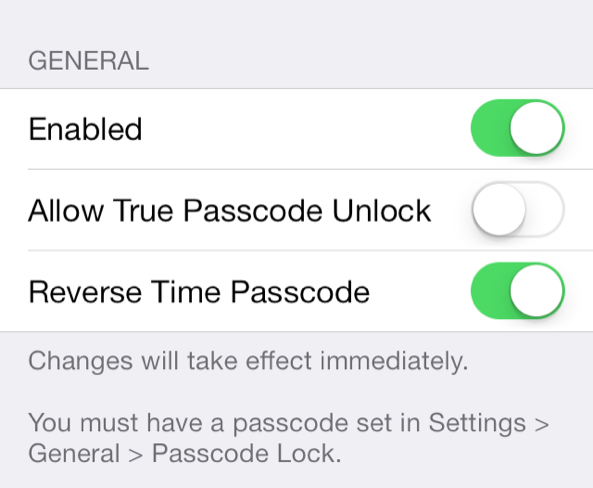If you are looking for anyway to make your iPhone’s passcode more smarter, then this might be the best tweak for you… Take a look inside the following video review:
Once you install TimePasscode, venture into the stock Settings app in order to find the tweak’s preferences. Inside of TimePasscodes’s preferences, you’ll find three toggles: a kill switch, a toggle to allow the regular user-set passcode, and reverse time passcode.
Each of the toggle settings can be turned off and turned on without needing a respring. In order to use it, enable the tweak then you may enter the normal passcode that you established in your device’s security settings, or you may use the time passcode. The time passcode is the current time on your device. For example, if it’s 10:20, then your four digit passcode will be 1-0-2-0. If it’s 9:30, then your four digit passcode will be 0-9-3-0.
If you have the reverse toggle enabled, then at 10:20, you will need to enter 0-2-0-1 to unlock your device instead of 1-0-2-0. You also have the option of completely disabling the normal user-set passcode, opting to use the time based passcodes exclusively.