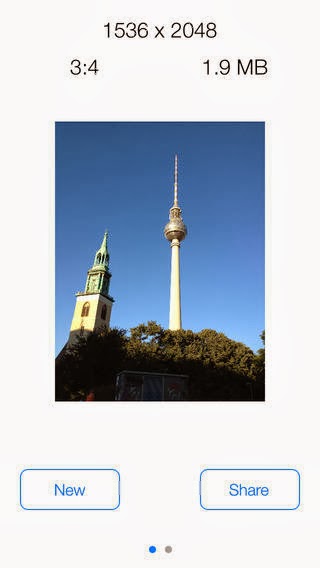Some of you might know that when you resize an image on your iPhone, you can’t change its resolution to a particular size. Third party apps come into play as a result, and one of the best released in recent times for the purpose is Image Resizer+.
You can use it in the following way:
- Download the app from the App Store.
- Open Image Reizer+ and then select the option that says ‘Photos’. This is going to open all albums including any Photo Streams and the camera roll albums. Choose the one you want to resize.
- Once the app has the image loaded, you can bring up the resizing menu with a rightward swipe. You can either do the resizing in pixels or in percentage.
NOTE: the default setting of the app lets you resize the image in a proportional manner, but you can make it unproportional using the two options mentioned in step 3.
After resizing as desired, select the ‘resize’ button and then see the magic. The picture will reduce and the file size will be adjusted as well. Moreover, the aspect ratio will be kept the same.
At the end, you can share the final image through the Share button and save it on camera roll. Sharing can be done on email or through social media services.
Let us know your experience with this app when you try it out.