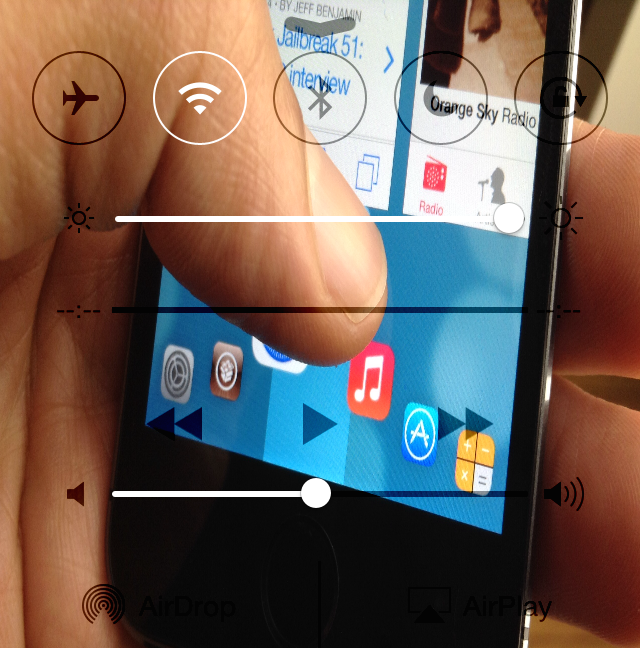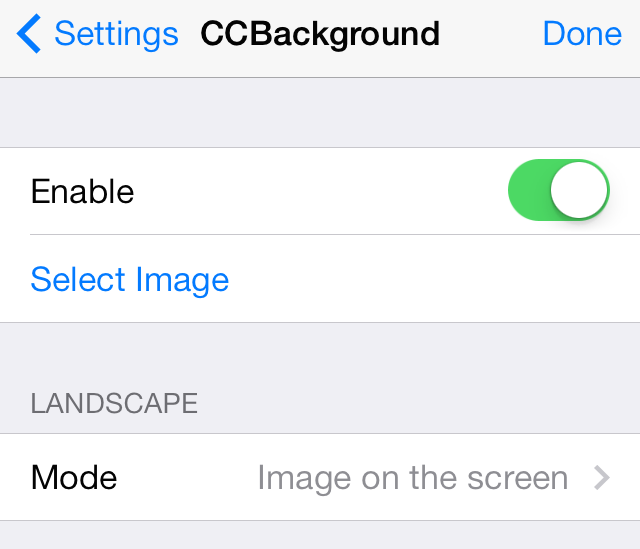So how does it work ? Simply after installing the tweak on your device, go to the tweak settings preference panel where you will find a Select Image button; it allows you to select any image from your Camera Roll to use as a background.
Once you select the image you want it, tap on “Done” and your device will respring. After respringing, invoke Control Center, and you should see the image that you selected act as a wallpaper for Control Center.
The success of CCBackground depends a lot on the image that you select. If you select an image that’s especially busy, it’ll be harder to navigate Control Center’s interface. Choose an image that you’d normally select for your Home screen background, and you’ll be better off.