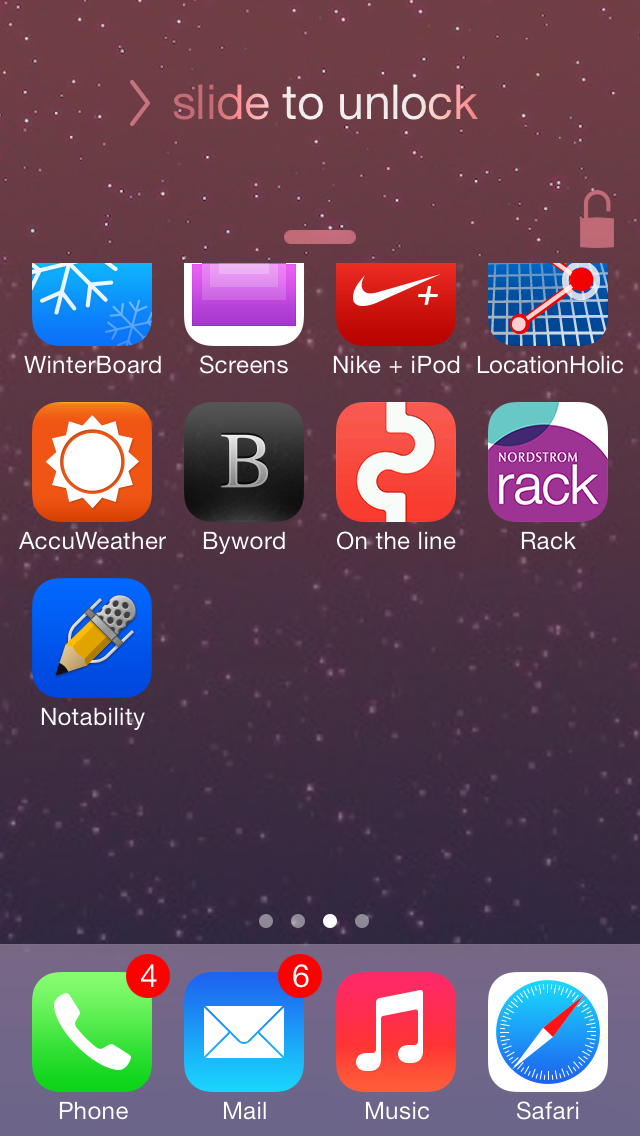Check out this video:
Once installing Slideup2Unlock on your iPhone, go to the tweak settings preference and it is nicely designed. it contains a kill-switch toggle, a toggle to hide the unlock icon, and a respring link.
Firstly, you will have to enable the tweak where you will notice a new lock glyph. The glyph replaces the camera shortcut icon that resides in the bottom right-hand corner of the Lock screen. Performing a swipe-up gesture will now unlock your device, but you can still stick to the traditional method of unlocking if you desire.
The main downside to SlideUP2Unlock is that it completely replaces the camera grabber. Not only does it replace the camera grabber icon, but it outright replaces its camera shortcut functionality.
SlideUP2Unlock is by no means a game-changing tweak, but I think it’s worth checking out if you’re looking to switch up the style of the Lock screen. Since it’s free of charge on the BigBoss repo, you really have nothing to lose. I recommend giving it a whirl and reporting back with your findings in the comments below.