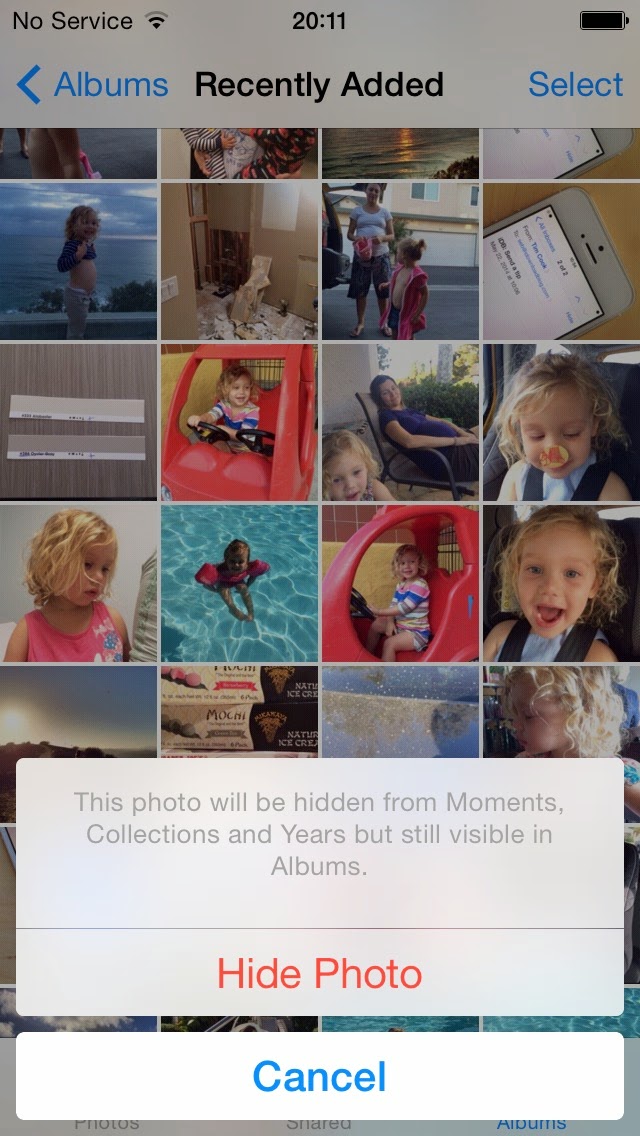So how does this feature work ? Just tap and hold on a photo in the Photos app and choose Hide from a pop-up and confirm. Oddly enough, it won’t hide the photo from Albums so if you’ve previously added an image to an album, choosing Hide won’t temporarily remove it from the album view.
Among other enhancements to Photos in iOS 8: new editing tools, search by date/time/location/album name with smart suggestions, iCloud sync of the full libraries (videos + full resolution photos) across all devices (a feature aptly named iCloud Photo Library), support for third-party filters and editing tools and more.