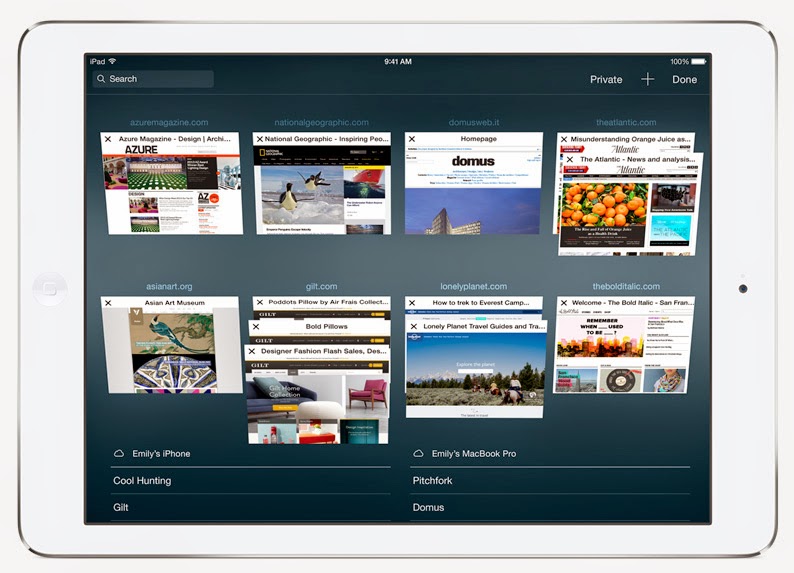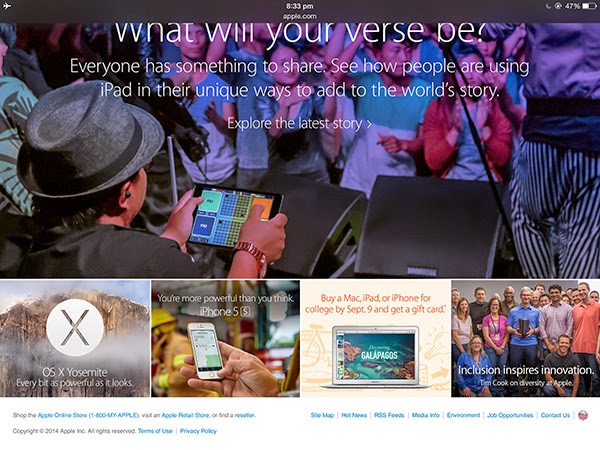Here’s what Apple has to say about the changes and improvements in Safari in iOS 8:
The Tab view you know and love in Safari on iPhone now appears on your iPad. You can see all your open web pages, with tabs from the same site grouped together. There’s also a new Sidebar that slides out to reveal your bookmarks, Reading List, and Shared Links. So you’ll enjoy a familiar browsing experience across all your devices.
This is not the only feature that Safari got, there is a lot of things waiting for you in iOS 8:
Safari gets the fullscreen view
Now iPad users can run Safari in full screen mode, which was introduced for the iPhone in iOS 7. The search field at the top and the toolbar at the bottom disappear when you’re browsing, and shows you the content with domain name of the website in the status bar.
New Sidebar
Safari also now features a new sidebar that iPad users can access it by tapping on the bookmark button, it gives you access to your bookmarks, Reading List and Shared links from Twitter.
New Tab view in Safari
iOS 8 finally brings the Tab view to Safari on the iPad. The Tab view on Safari is more organized, as tabs from the same site are grouped together, and the tabs open on your other devices are nicely arranged below the tabs.
And if you want to switch to tab view with a two or three-finger pinch gesture as you can see in the video below, which is quite cool.
New App Extension for Safari
Safari now features app extension which means for example: allow you to use 1Password to auto populate the username and password for secure websites, or allow you to save a link to services like Pocket, Evernote etc. so you can read it later if Safari’s Reading list is not your preferred option. You can see how the 1Password app extension will work in Safari in the video below:
Request Desktop site
Most third-party browsers like Chrome have an option for users to request for the Desktop site for quite sometime. You will finally be able to request the Desktop version of the site in Safari by simply tapping on the URL of the website, swipe the screen of the Safari homepage down on the screen, then tap on Request Desktop Site. As you can see, you also have an “Add to Favoritesâ€, which is a lot easier and faster way to add a website to Favorites.
Autofill Credit Card info using your iPhone camera
One of the newly features that I liked the most in Safari were the autofill feature. It allows you to auto-fill your credit card info using your device’s camera where the card will be scanned and it will appear on the screen of your device, once you done scanning.
Of course there is still great features in Safari and we keep digging around for more useful features..
What do you think ? Have you used iOS 8 yet ?