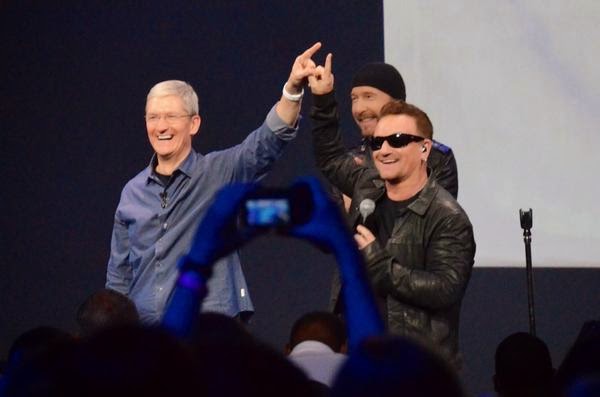Song of Innocence is being added to iTunes purchase history, prompting iOS devices to automatically begin displaying it for streaming with the option to download it through iCloud. However, you’re in luck, as you can hide the songs by going into the “Purchased†section of your iTunes account on the iTunes Store and hiding it by clicking the “x†on top left of the album.
The album will disappear from your purchased section on October 13th.