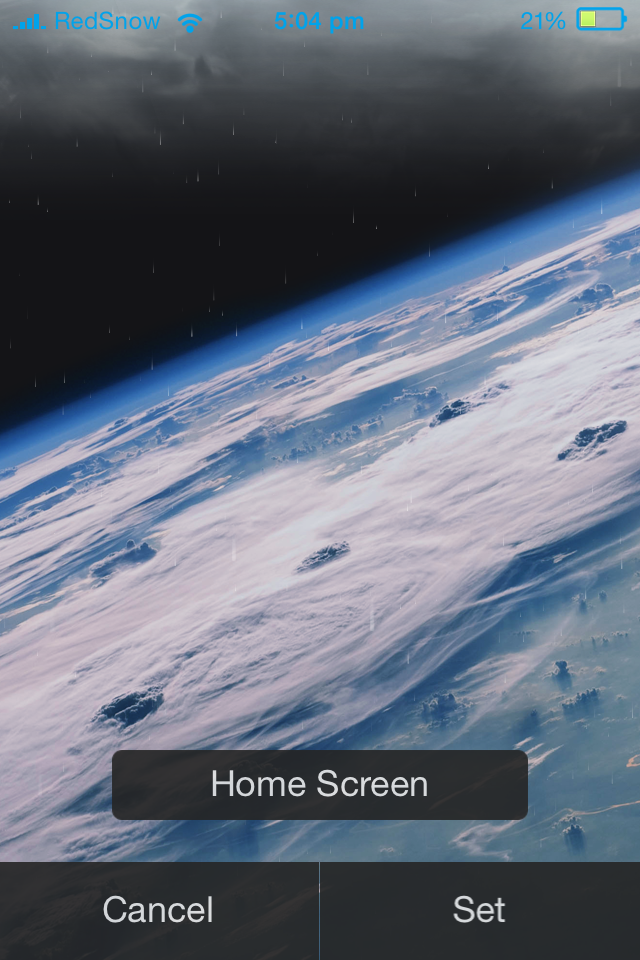WeatherBoard is available at Cydia store for $2.49 and it supports both iOS 7 and iOS 8.. The tweak brings cool dynamic weather effects to your iPhone’s home screen and lock screen..
Check out this video review:
Once you install WeatherBoard, you’ll need to head over to the stock Settings app to configure its settings. There are sections for Condition Overlays, Condition Wallpapers, and City Wallpapers.
There is different types of weather effects that you can use on home screen, lock screen or both of them, the effects are:
- Tornado
- Hurricane
- Isolated Thunderstorms
- Scattered Thunderstorms
- Thunderstorm
- Sever Thunderstorm
- Lightning
- Dust
- Fog
- Smoke
- Hot
- Sunny
- Clear
- Mostly Sunny
- Mostly Clear
- Partly Cloudy
- Partly Cloudy Night
- Mostly Cloudy
- Mostly Cloudy Night
- Cloudy
- Cloudy Night
- Drizzle
- Isolated Showers
- Scattered Showers
- Showers
- Rain
- Heavy Rain
- Tropical Storm
- Mixed Rain and Snow
- Mixed Rain and Sleet
- Mixed Snow and Sleet
- Freezing Drizzle
- Freezing Rain
- Isolated Snow Showers
- Scattered Snow Showers
- Snow Showers
- Flurries
- Snow
- Heavy Snow
- Blowing Snow
- Blizzard
- Mixed Rainfall
- Hail
- Sleet
- Frigid
- Breezy
- Windy
Along with the condition Overlays comes condition wallpapers. These wallpapers will replace the wallpaper currently on your device and couple them with any of the conditions mentioned previously. You can choose between both day and night conditions, which doubles the amount of available wallpaper.