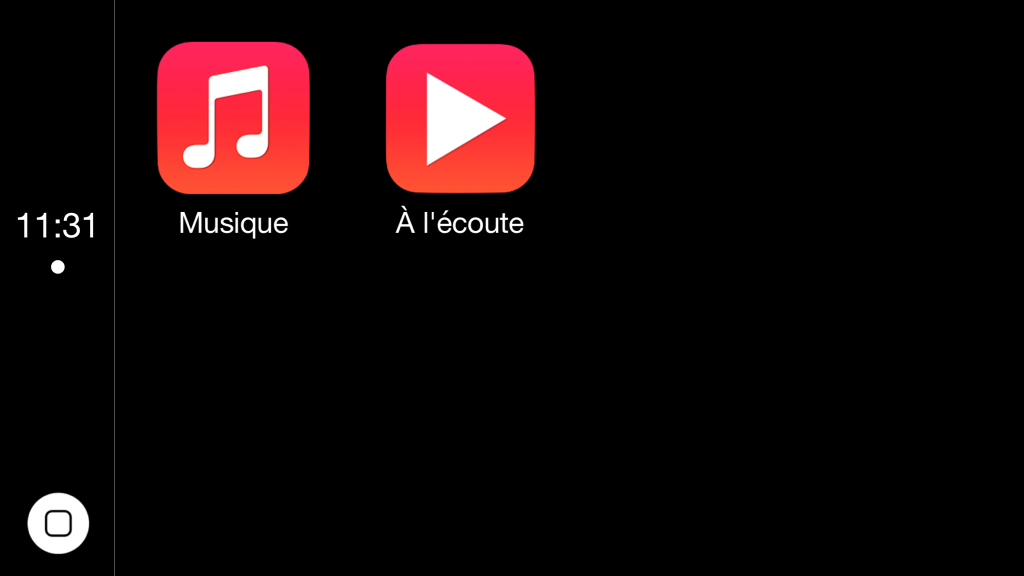CarPlay iOS is a new jailbreak tweak, available free on the BigBoss repo, that makes the CarPlay head unit interface accessible without the need of an external display.
The tweak doesn’t have any settings panel or etc, once installing the tweak on your iPhone you will find a standalone CarPlay iOS app on your iPhone’s homescreen. Launch the app to open the CarPlay interface right on your iOS device.
As of now, the interface is fairly lacking. It does feature the large, easy to tap buttons, which is a hallmark of the CarPlay interface, but outside of the Music app and the Now Playing app, there’s not much else to be found.
You can interact with the two available apps simply by tapping on them. You can use the virtual Home button in the bottom left-hand corner of the screen to go back to the CarPlay interface’s Home screen.
You’ll also notice that the app is in French, which isn’t really a big deal, as it’s just a demo of the Music app. I found the app to be very buggy, crashing when trying to launch any of the tabs in the Music app. I was able to get some music to play, but it was limited to just a song or two.
Keep in mind, this is just a preview of the CarPlay interface which means you may find it buggy when using it. The whole point of this tweak is allowing you to experiment CarPlay on your iPhone.
The tweak is available for free at Cydia store via BigBoss repo..