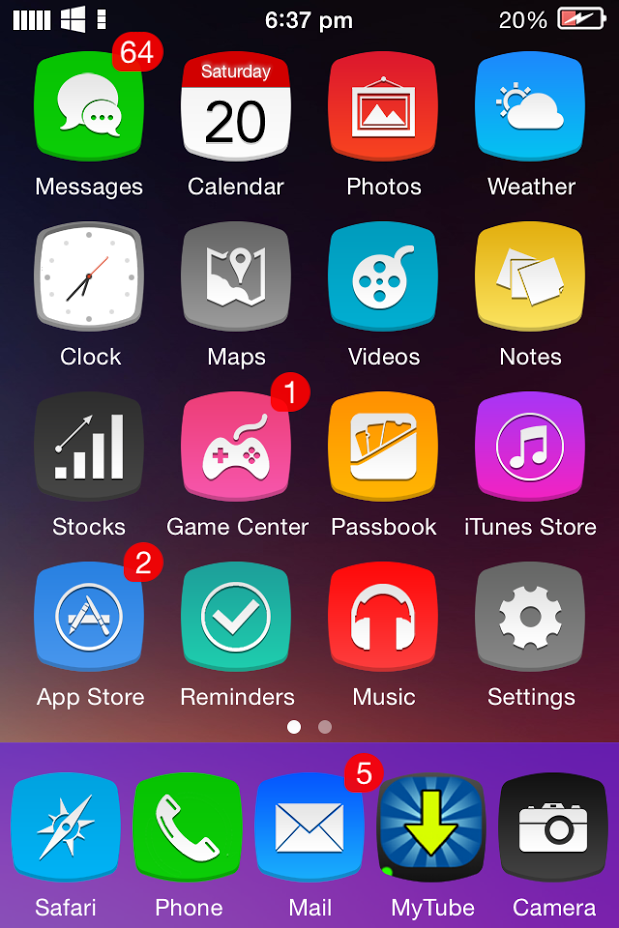Once you download and install the tweak on your iPhone, go to the tweak settings preferences panel where you will find an enable/disable switch button and color button. Tapping on color button allows you to change the background color using a color picker.
You can use the RGB slider to adjust the color you want for your dock background.. Once you done everything, go back and tap on the ‘Apply changes’ button where your iPhone will respring itself..
DockColor jailbreak tweak is available for free at Cydia store via BigBoss repo.. give it a try and let us know your opinion about this tweak in our comment section below…