Wondering what it’s like to have an Apple Watch to complement your iPhone? Here is a side-by-side visual comparison of all of the Apple Watch apps and their iPhone app counterparts.
Apple Watch Phone App

The Apple Watch Phone app will connect with your iPhone via Bluetooth to let you place and receive calls right from your wrist.
Apple Watch Messages App
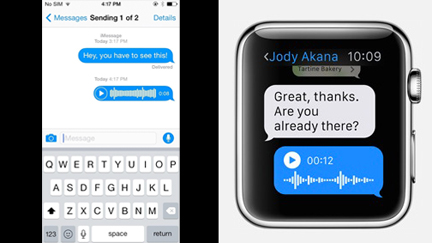
The Apple Watch Messages app will ping you when a message arrives. You can respond with an audio voice message right from your wrist, or use voice-to-text to transcribe your message to text.
Apple Watch Mail App
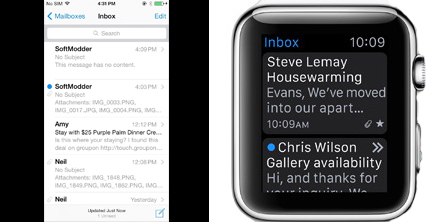
The Apple Watch Mail app will notify you of an incoming email and allow you to read it.
Apple Watch Camera App

With the Apple Watch camera remote, you can set your iPhone somewhere and use your watch to snap the shot remotely.
Apple Watch Photos App

You’ll be able to browse your photos — albeit tiny ones — right from your wrist.
Apple Watch Music App

The Apple Watch Music app connects to your iPhone and lets you control your music from your wrist.
Apple Watch Maps App
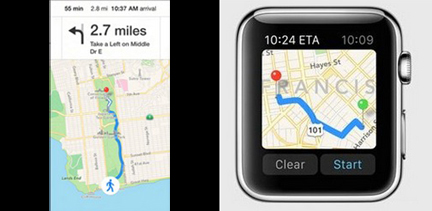
The Apple Watch Maps app gives you a tiny turn-by-turn view of your route.
Apple Watch Weather App

Check the temperature easily without accessing your phone using the Apple Watch Weather app.
Apple Watch Passbook App

The Apple Watch Passbook app gives you access to your tickets, coupons, and other entry passes right from your wrist.
Apple Watch Stocks App
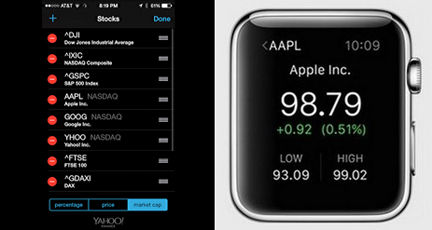
Apple Watch Calendar App
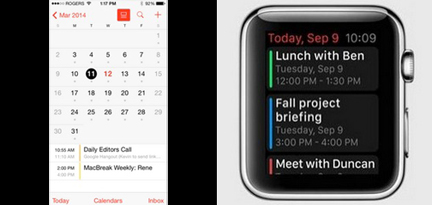
The Apple Watch Calendar app shows you a succinct summary of your day’s appointments.
Apple Watch Settings App
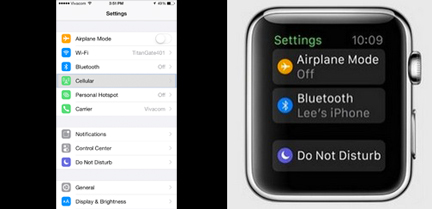
Control your Apple Watch in a way similar to your iPhone using the Settings app.
Apple Watch Siri
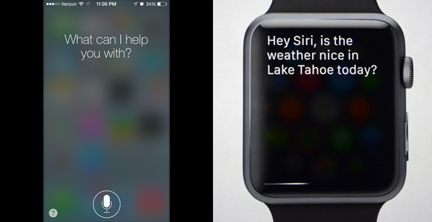
With Siri on the Apple Watch you can access all kinds of information with voice commands just as you can with your iPhone.
Apple Watch Remote App

The Apple Watch Remote app lets you control your music, movies, or Apple TV right from your wrist.
Apple Watch Activity & Workout Apps

With the Apple Watch, Apple will introduce the Activity and Workout apps which will give Watch users a way to track their motion, heart rate and exercise progress from their wrist.
Apple Watch Clock App

With the Apple Watch, the Alarm, Stopwatch, Timer, and World Clock are separate tiny apps, as opposed to the single Clock app on iPhone.
Apps Missing From the Apple Watch
You may notice some iOS apps missing from the Apple Watch. Paul Canetti points out in this great infographic that Safari and other notable apps are AWOL on the Watch:
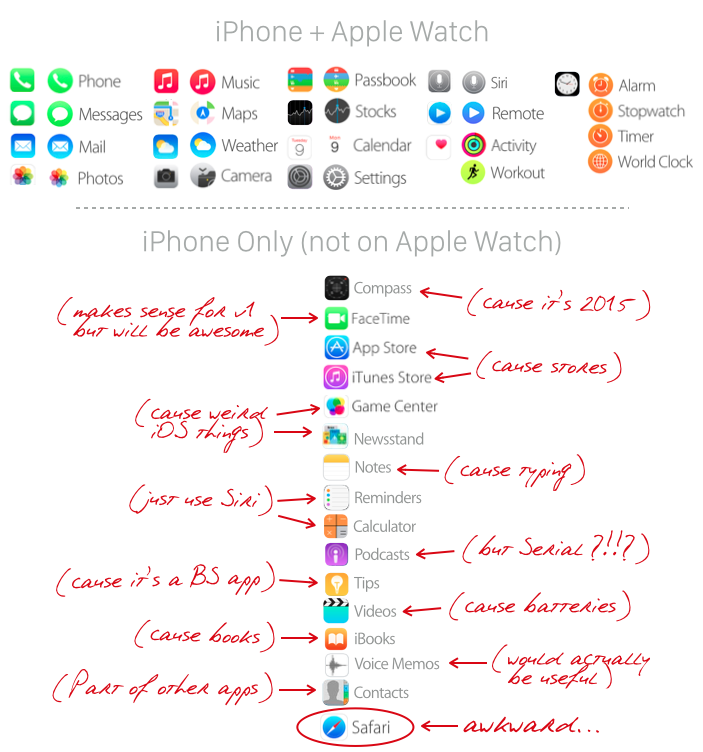
Apps not on the Apple Watch include:
- Compass
- Facetime
- App Store
- iTunes Store
- Game Center
- Newsstand
- Notes
- Reminders
- Calculator
- Podcast
- Tips
- Videos
- iBooks
- Voice Memos
- Contacts
- Safari
In addition, the introduction of the Apple Watch means all iPhone users now get an Apple Watch app, whether they like it or not.
So what do you think? Do the apps on Apple Watch complement the iPhone well? Is it worth it to get this new device for your wrist in addition to your iPhone? Please share your opinion in the comments.



