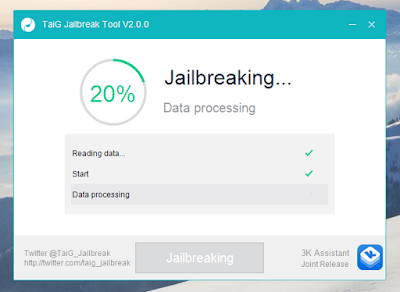After a few minutes of being stuck on 20%, the iPhone will reboot and will stay stuck at 20%, and the reboot process will continue. Are you experiencing this issue? Sound off in our comments
We still don’t know if it is a major issue for all 8.3 jailbreakers or not. However, we should see a new update for the jailbreak tool..
Have you faced any problem while jailbreaking your iPhone on iOS 8.3/8.1.3 using TaiG 2.0 tool ?
UPDATE: A number of readers are reporting that the TaiG jailbreak is getting stuck at 20%, and then get error (-1101). If you’re facing this issue then try downgrading to iTunes 12.1.0 from iTunes 12.1.2.
You can follow these steps:
- Take a backup of your iTunes library.
- Uninstall iTunes 12.1.2 completely.
- Download iTunes 12.1.0
- iTunes 12.1.0 (32-bit)
- iTunes 12.1.0 (64-bit)
- Double click on the appropriate itunes exe file.
- Follow the instructions to install iTunes as you normally do. Your iTunes library will not be affected.
- If downgrading to iTunes 12.1.0 also doesn’t help then try to downgrade to iTunes 12.0.1:
- iTunes 12.0.1 (32-bit)
- iTunes 12.0.1 (64-bit)