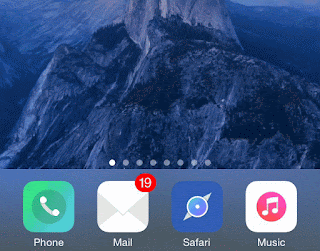The tweak adds an additional row of icons to the iPhone dock which can be accessed by performing a swipe up gesture on the dock. This means that you can hide or show the extra app icons on demand with a simple swipe gesture.
After installing the tweak, swiping up the dock displays a second row containing four ‘+’ buttons. You can tap on any one of the buttons to add an additional app to the row. To remove an app, simply tap and hold on it to enter “jiggle†mode and press the ‘X’ button on it. The app will then be removed from the dock and placed at its previous position on the Home screen.
One of the bugs that I encountered while using the tweak is that you can’t add the apps that are on the last row of the Home screen. On iPhone 5s, this will be the 5th row of icons. Tapping on any app on the last row doesn’t add it to the dock so you’ll have to make sure that the app you want to add to the dock is not located on the last row of the Home screen.
If you’re eager to get your hands on the tweak, Docker is available for $1.99 on Cydia’s BigBoss repository. Sound off in the comments section below with your opinions on the new tweak.