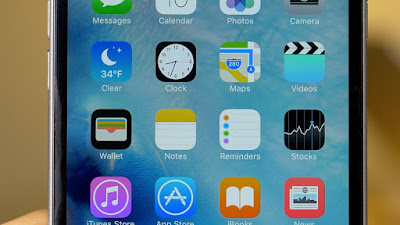Once installed, users can head over to the stock Settings app to find Meteor’s preference panel. Inside the tweak’s preferences, you’ll find the obligatory kill switch, along with several customization options for changing the look of the tweak on both the Weather app icon, and in the status bar.
Although changes to Meteor’s settings requires a respring, it’s possible to change the weather readout on both the status bar and the Weather app icon, simply by rearranging the order of the Weather app’s cards. Once you place a card at the beginning, that particular location will be the location used to output Meteor’s pertinent information.
Meteor is a $1.99 jailbreak tweak, and should be available shortly on Cydia. You can follow its developer on Twitter for more details.