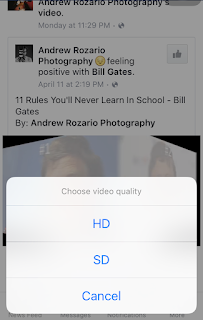Perhaps your Facebook timeline is full of cool, funny and interesting videos that you wish to keep it near you so you can watch it anytime you want. FVideo jailbreak tweak allows you to download any video you want from Facebook directly to your iPhone’s camera roll in just a few press.
Upon installing it, FVideo will get activated by default. Now, launch the Facebook app and find a video which you’d like to download. By tapping and holding on a video, the tweak displays a pop-up asking you to choose the video quality, which can either be HD or SD.
Once you’ve chosen the video quality, a HUD is displayed with the progress of the download. After it completes, the video will be saved to you Camera Roll and you can access it from there and even share it with others.
That’s it ! Simple, right ?
The only issue that it has is that every time you hold the playback scrubber to move to a certain time in a video, the tweak will treat is as a tap and hold gesture, thereby displaying the download popup. This makes it difficult to use the scrubber to jump to any part in a video.
Apart from this, it works as advertised and the download performance is quite good. If you’re interested to try this tweak, it is available as a free package on Cydia’s BigBoss repo and requires the latest version of Facebook to be installed.
Let us know your opinion about this tweak in our comment section below..