iOS 10.1 download is finally available for iPhone, iPad, and iPod Touch. Apple has pushed the much-awaited final version of iOS 10.1 software update to the compatible devices. You can download iOS 10.1 IPSW for the final version from the direct download links below.
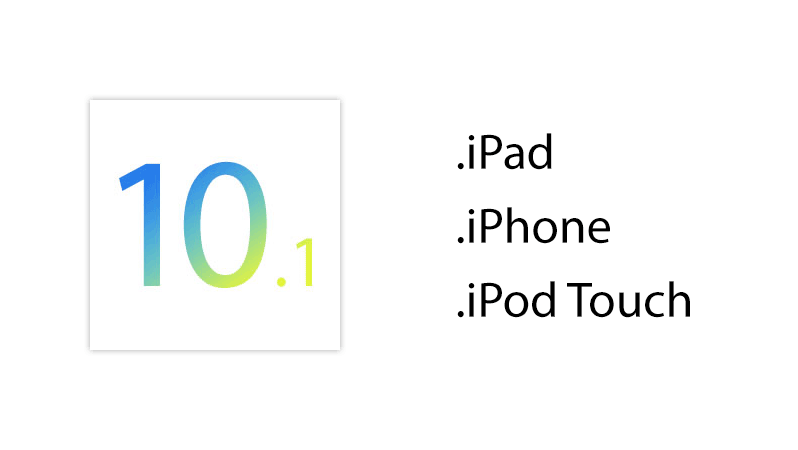
Some of the prominent new additions in iOS 10.1 include a DSLR camera like Portrait mode (beta) for the iPhone 7 Plus, Japan gets transit directions, stability and performance improvements, and bug fixes.
The iOS 10.1 is available as a standard Over-the-Air (OTA) update, as well as through iTunes. The OTA update a usually weighs much less than the one available through iTunes. But using iTunes you can fresh restore your device that is not possible in case of an OTA update. The new iOS 10.1 update through iTunes is also the only option for you if you are not getting an OTA update.
iOS 10.1 Compatible Devices
Apple’s iOS 10.1 is compatible with the following iPhone, iPad, and iPod Touch devices that can freely be upgraded:
- iPhone 7, iPhone 7 Plus, iPhone 6s, iPhone 6s Plus, iPhone 6, iPhone 6 Plus, iPhone SE, iPhone 5s, iPhone 5c, iPhone 5
- 9.7-inch iPad Pro, 12.9-inch iPad Pro, iPad Air 2, iPad Air, iPad 4, iPad mini 4, iPad mini 3, iPad mini 2
- iPod Touch 6g
Download iOS 10.1 IPSW
Here are the direct download links for iOS 10.1 IPSW file for compatible iOS devices. Please note that the iOS 10.1 IPSW firmware file size varies from device to device. For instance, iOS 10.1 IPSW file weighs at around 2.4GB for the iPHone 7 Plus, 2.0GB for the iPod Touch 6g, and the same software update is 2.2GB in size for the 9.7-inch iPad Pro.
iOS 10.1 Download Links for iPhone
You can download iOS 10.1 IPSW for iPhone devices from these links to IPSW files:
iOS 10.1 (iPhone 7): iPhone_7_10.1_14B72c_Restore.ipsw
iOS 10.1 (iPhone 7 Plus): iPhone_7Plus_10.1_14B72c_Restore.ipsw
iOS 10.1 (iPhone 6s): iPhone_4.7_10.1_14B72_Restore.ipsw
iOS 10.1 (iPhone 6s Plus): iPhone_5.5_10.1_14B72_Restore.ipsw
iOS 10.1 (iPhone 6 Plus): iPhone_5.5_10.1_14B72_Restore.ipsw
iOS 10.1 (iPhone 6): iPhone_4.7_10.1_14B72_Restore.ipsw
iOS 10.1 (iPhone SE): iPhoneSE_10.1_14B72_Restore.ipsw
iOS 10.1 (iPhone 5s): iPhone_4.0_64bit_10.1_14B72_Restore.ipsw
iOS 10.1 (iPhone 5c): iPhone_4.0_32bit_10.1_14B72_Restore.ipsw
iOS 10.1 (iPhone 5):Â iPhone_4.0_32bit_10.1_14B72_Restore.ipsw
iOS 10.1 Download links for iPad
Download links for iPad iOS 10.1 IPSW files are here:
iOS 10.1 (iPad Pro): iPadPro_12.9_10.1_14B72_Restore.ipsw
iOS 10.1 (9.7-inch iPad Pro): iPadPro_9.7_10.1_14B72_Restore.ipsw
iOS 10.1 (iPad Air 2): iPad_64bit_TouchID_10.1_14B72_Restore.ipsw
iOS 10.1 (iPad Air): iPad_64bit_10.1_14B72_Restore.ipsw
iOS 10.1 (iPad 4): iPad_32bit_10.1_14B72_Restore.ipsw
iOS 10.1 (iPad Mini 4): iPad_64bit_TouchID_10.1_14B72_Restore.ipsw
iOS 10.1 (iPad Mini 3): iPad_64bit_TouchID_10.1_14B72_Restore.ipsw
iOS 10.1 (iPad Mini 2): iPad_64bit_10.1_14B72_Restore.ipsw
iOS 10.1 Download Links for iPod touch
Here is the link to download iOS 10.1 IPSW for iPod Touch 6g:
iOS 10.1 (iPod touch 6G): iPodtouch_10.1_14B72_Restore.ipsw
Installing iOS 10.1 Software Update
If you are looking for a comprehensive guide on how to install iOS 10.1 on your iPhone, iPad, or iPod Touch using iTunes, check out our step-by-step instructions to get the job done:
- How to install iOS 10.1 on iPhone, iPad, or iPod Touch
You can also check our dedicated guide on installing iOS using iTunes.
If you are experiencing any kind of trouble with downloading iOS 10.1 or installing it on your iOS device, feel free to ask in the comments section below. We’ll be more than happy to be of any help.
The post Download iOS 10.1 IPSW for iPhone, iPad, and iPod Touch appeared first on iPhoneHeat.



