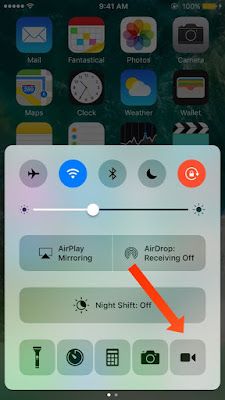As you can see in the screenshot above, the display recording toggle button is added to the bottom right of the row of shortcuts in the Control Center interface; the symbol looks just like the FaceTime icon.
As soon as you tap on the button, display recording will begin immediately, and it will not stop until you open Control Center and tap on the toggle button once more to complete your recording.
Whenever you end the recording video it will be automatically sent to your iPhone’s camera roll where you will find it there.
It was described to me by the developer as a way to bring to life the “internal button†that has existed for some time in iOS’ resources and hasn’t functionally worked properly until iOS 10. That said, the display recording properties are completely Apple’s own, similarly to what you’d expect from display recording via QuickTime over a Lightning cable connection on your Mac.
CCRecord doesn’t have any options to configure, so right after you install it you can start using it immediately.
If you’re interested in trying CCRecord, it’s available for free on Cydia’s BigBoss repository. The developer has even open-sourced the tweak on his Github page for anyone who’s interested in seeing what makes jailbreak tweaks tick.