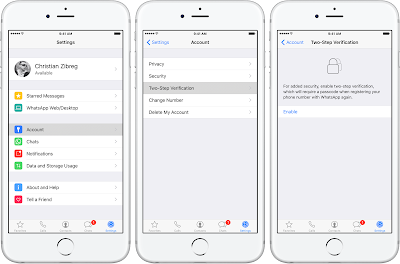An optional measure designed to help strengthen the security of your account, two-step verification requires that you verify your mobile phone number after installing WhatsApp’s mobile app on a new device with a six-digit code that you created using this feature.
What is the two-step verification do ?
This feature requires you to create a six-digit passcode and provide an optional rescue email address. Upon enabling two-step verification, you’ll need to enter the passcode every time you install WhatsApp on a new device.
Unlike similar two-step verification systems, WhatsApp doesn’t generate these passcodes for you—each and every user is required to create their custom passcode for two-step verification.
Think twice before skipping this step: if you enable two-step verification without providing an email address, and you forget your passcode, WhatsApp will lock you out of your account.
How to enable two-step verification on WhatsApp
1) Launch WhatsApp on your iOS device.
2) Tap the Settings tab at the bottom of the screen.
3) Tap Account → Two-Step Verification.
4) Tap Enable.
5) Create and confirm your six-digit passcode for two-step verification.
6) Now enter your optional rescue email address, then confirm it.
IMPORTANT: Should you receive an email from WhatsApp containing a link to disable two-step verification, but did not request this, do not click on it because someone could be attempting to verify your phone number on WhatsApp.
7) Tap Done to finish setting up two-step verification.