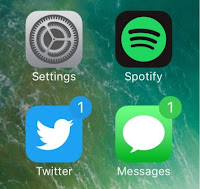This simple tweak lets you colorize all of your Home screen’s notification badges in pretty much any way you choose, but the best feature is being able to automatically colorize your notification badges based on the dominant color of the application icon in question.
ColorMeBaddge can do this for both application icons and folder icons, and it includes a variety of algorithms that you can choose from, all of which have a different styling and appearance when compared to one another.
Moreover, the tweak also has additional settings for changing up the color of the text inside of badges, colorizing badges that aren’t typically numeric (such as those with “!†signs in them, which can be colorized differently than the others to attract more attention), and more.
For the most part, they all look about the same, but they have minor differences in the way that they collect their color data, which can lead to slight aesthetic differences. These differences are hard to notice for everyday users, but performance can be one of the most important reasons to pick one algorithm over another.
ColorMeBaddge is a pretty cool way to make your Home screen stand out from all of the stock iPhone and iPad users out there. It’s a very minor aesthetic detail, but you’d be surprised how much it can make your jailbroken device appear more tasteful than a stock one off of Apple’s assembly line.