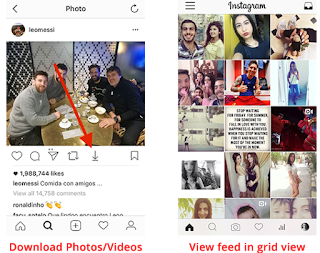Instagram++ is an app (or tweak) that brings tons of new features to Instagram. It is actually a tweaked version of Instagram with added features. The best part is that you don’t even need to be jailbroken to install it. All you need is an iOS 9 or iOS 10 iPhone and you’re good to go.
Instagram++ offers these features:
- Save photos and videos from Instagram to your Camera Roll
- Upload Stories from your Camera Roll
- Change the style of your feed to grid or list view
- View the exact timestamp of posts
- Hide comments in your feed
- Tap and hold on a user’s profile picture to view it in fullscreen
- Hide Stories
- Open links within instagram
- Hide Instagram Ads
- Get a confirmation before liking a post
- Mute users
- Copy texts from posts
In case you don’t have a jailbreak on your device and wish you can use it on your device, then follow this guide below:
How to Install Instagram++ on iOS 10 Without Jailbreaking
Step 1: If you already have Instagram installed on your device, then uninstall it first.
Step 2: Go to this link and download the latest version of Instagram++ on your computer.
Step 3: You’ll also need Cydia Impactor to install Instagram++ onto your device. Download it for Mac, Windows or Linux from here.
Step 4: Connect your iPhone to your computer using a USB cable and open Cydia Impactor.
Step 5: Drag the Instagram++ file that you downloaded earlier onto Cydia Impactor as shown below.
Step 6: You’ll be asked to enter your Apple ID and password, which is sent to Apple only to generate a signing certificate. If you don’t want to provide it, then you can create an alternative Apple ID and use that instead.
Step 7: Once you enter your Apple ID, Cydia Impactor will begin to install Instagram++ onto your device. After it’s done, you should see the Instagram icon on your Home screen.
Step 8: Next, open the Settings app and go to General -> Profiles. For some users, this may be labelled “Device Management†or “Profiles & Device Managementâ€.
Step 9: Tap on the profile that has your Apple ID. Now click on the Trust button.
Step 10: Go back to the Home screen and launch Instagram. If it opens successfully without any issues or crashing, then it means that Instagram++ has been installed properly.
Note: keep in mind that after 7 days, the app will start to crash, so you have to re-install it again using Cydia Impactor.