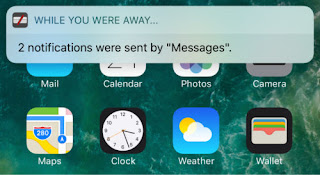Imagine you’re in Safari, trying to read a paragraph in an Redsn0w.us article, and suddenly, someone starts to text message you repeatedly. The banner notifications are getting in the way of your top paragraph, disturbing your reading process.
After installing and configuring Eyeplugs to hide banner notifications in the Safari, you will no longer receive banner notifications as long as you’re in the app. This means you can read your articles peacefully without being bothered. On the other hand, when you close Safari, you’ll get a banner notification on the Home screen that offers a summary of your missed notifications.
Now that you see how Eyeplugs works, you can go into the Settings app after installation to configure it:
Here, you will see two main settings: the first lets you designate specific apps that you don’t want to receive banner notifications in; the second lets you enable or disable the summary notification banner that you would normally receive after leaving your designated app(s).
If you’re interested in trying Eyeplugs, you can download the tweak for free from Cydia’s BigBoss repository today. The tweak works with jailbroken iOS 10 devices.