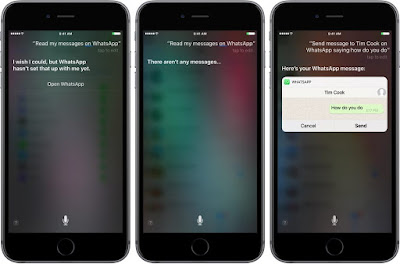Before you can use this and other SiriKit features within the app, you must first enable Siri support for WhatsApp in Settings → Siri → App Support. Keep in mind that asking Siri to read your latest messages on WhatsApp requires iOS 10.3 or later.
What’s New In This Version:
• You can now ask Siri to read your latest messages (iOS 10.3+)
• Visual improvements to the Calls tab, Contact Info and Group Info screens
• In the My Updates screen, you can now select multiple statuses at once and forward or delete them
• Support for Persian
WhatsApp version 2.17.20 is available free on App Store.