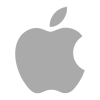If you already have an Apple ID, then you can do many things on your iPhone, iPad, iPod Touch and even on a Mac. For instance, you can make a backup of your personal and applications’ data with the help of iCloud. You can send iMessages and do FaceTime with your friends who own an iPhone, iPad, iPod Touch, or even a Mac. And on top of all that, you get access to hundreds of thousands of applications available on the App Store, stuff available on the iTunes Store, and numerous other Apple services including Apple Music.

Apple ID is a prerequisite for you to download and install applications from App Store on your iPhone/iPad, or before you can buy things from iTunes. If you don’t already have an Apple ID, fret not, we have got your covered. We have mentioned easy to follow steps below that will help you make Apple ID quickly.
How to Make an Apple ID on iPhone or iPad
These are the steps to create Apple ID directly on your iOS devices:
-
- Tap on Settings
- The Tap on “Sign in to your iPhone”.
- Tap on “Don’t have an Apple ID or forgot it”.

-
- Tap on “Create Apple ID”.
- Enter your Date of Birth and then tap Next
- Enter your First Name and Last Name then tap on Next.
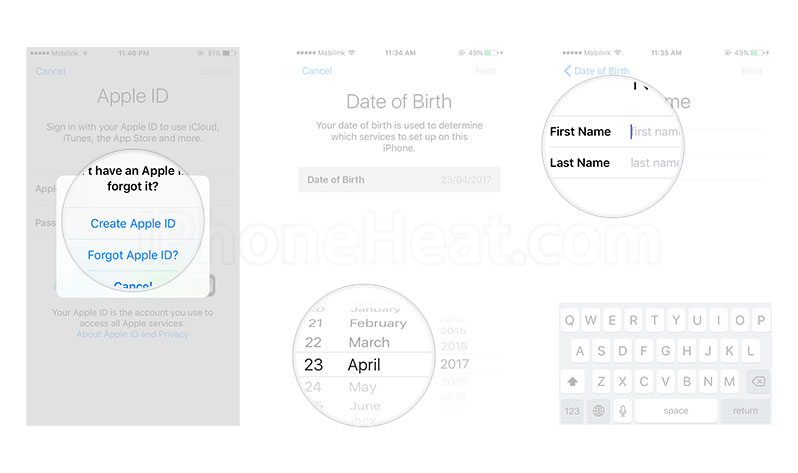
-
- Tap on “Use your current email address.â€
- Enter your Email address then tap on Next.
- Enter your password then re-enter your password to verify your password and then tap on Next.
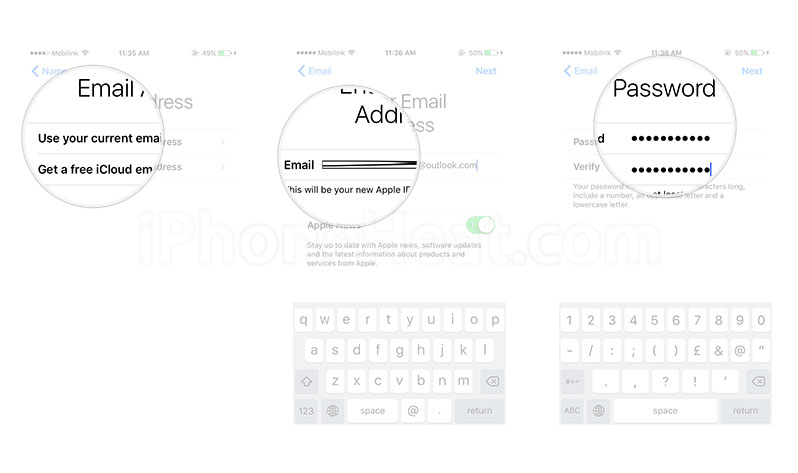
-
- Enter your phone number and choose to verify using “Text Message” then tap on Next.
- You will receive a 6-digit code on your provided contact number. Once received, enter that 6-digit code to verify your number.
- Now tap on Agree to “Terms and Conditions.â€
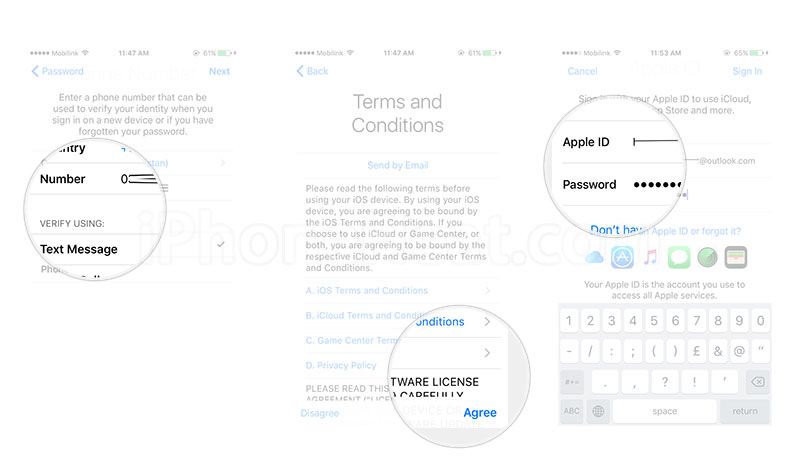
That’s it! Now you can sing into your Apple ID.
The post How to Create an Apple ID on iPhone or iPad appeared first on iPhoneHeat.