The team Pangu recently demoed a working iOS 10.3.1 jailbreak during a conference in China. Maybe the jailbreak for iOS 10.3.1 is coming by Pangu so it’s better to prepare your device for the jailbreak beforehand. Apple is currently signing iOS 10.3.1, but iOS 10.3.2 is just around the corner and Apple may stop signing iOS 10.3.1 as soon as a newer version is out. Since the jailbreak is said to work for iOS 10.3.1, it is the best time to prepare for the jailbreak before Apple pushes a newer iOS version. Here is the how you can prepare your device for iOS 10.3.1 jailbreak whether it is iPhone or iPad.
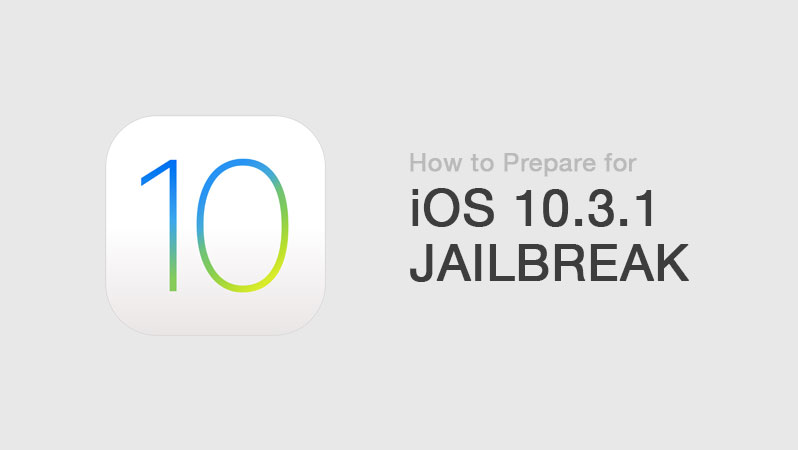
By jailbreaking your iPhone or iPad device you can download many applications which are not available at Apple’s official App Store among other tweaks and extensive customization of your device. While jailbreaking is fun, it is an unpredictable thing and sometimes it causes a serious problems or issues when something goes wrong in it. No doubt the jailbreak for iOS 10.3.1 does exist but it is in private for now. So jailbreak lovers start to prepare your iPhone, iPad and iPod Touch in advance for the upcoming jailbreaking tool.
These are some of the standard practices that you should follow before jailbreaking your device or preparing it beforehand for an imminent jailbreak.
Backup your Data
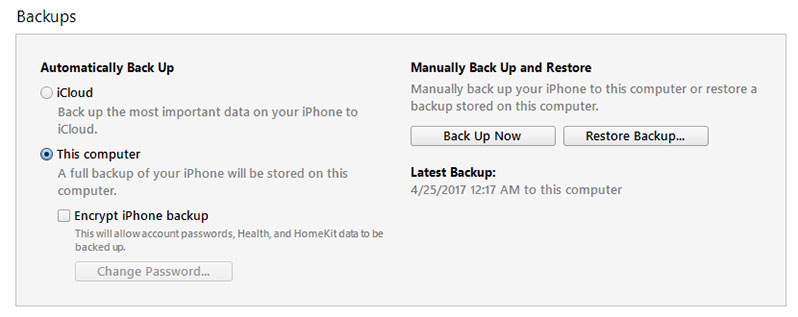
Before any step, you perform on your device or putting your device in a process like a jailbreak. It is always the best idea to backup all your data that you have on your device.You can backup either using iTunes or iCloud. It will ensure you that your data is safe and stored in your system or in the cloud and it can be restored again on your device if anything goes wrong or you want to start fresh.
When the jailbreak comes out and you try to jailbreak your iPhone or iPad, there is always a chance that something may go wrong, then you can easily restore your data if you have a backup of your device. So it’s a good practice to back up your data before tinkering with your device. Here you can find our detailed guides to backup your device:
Install iOS 10.3.1

The latest version of iPhone firmware is iOS 10.3.1. But iOS 10.3.2 may be on its way to being released to masses. If your device is running an iOS version older than iOS 10.3.1 and you want to try the upcoming jailbreak, then upgrade it to iOS 10.3.1right away. Apple is going to stop signing iOS 10.3.1 as soon as a newer version is released and after that, you won’t be able to install iOS 10.3.1 and there won’t be a jailbreak for you. If you have your device is on iOS 10.2 or below and your device is jailbroken then stay on it until the jailbreak of iOS 10.3.1 released.
While you can update to iOS 10.3.1 using OTA update features, it’s highly advised to start fresh whenever you wanna jailbreak your device. But before that, make sure to take a backup of yours data as shown above. Here is the right guide for installing iOS:
Saving SHSH2 Blobs for iOS 10.3.1
If you have saved any shsh2 blobs of your device then it will allow you to downgrade your iPhone or iPad back to that version of iOS. You can save your shsh2 blobs of iOS 10.3.1 with the help of Prometheus. (It will help you to downgrade on iOS 10.3.1 when Apple officially close the singing window for this version.)
Here is the way how you can save SHSH2 blobs of your iPhone, iPad, or iPad using Prometheus:
- For this, you need the ECID number of your device. You can get this number by connecting your device to iTunes.The number should be in Hex format.
- Click on the Serial number of your device and it will bring forward the ECID number for your device. The number should be in Hex format.

- Press Ctrl + C on your keyboard to copy the number.
- Now go to this URL: “tsssaver.1conan.com†to access TSS Server.
- Scroll down the page you will see “Type ECID HERE…†in a text box. Then past your ECID number which you copied from iTunes in the 3rd step. And be sure that you have selected Hex from the drop-down menu.
- Under the heading of “Identifier†choose the model of your device that you are using. Like you have iPhone 6s then select iPhone from the first drop down menu and then select iPhone 6s from the second.
- Then you have to enter your device’ identifier.
Note: if you have iPhone 7/ 7 plus then you need to know that your phone is GSM or Global. If the model identifier of iPhone 7 is 9, 1 then it is Global or if it has 9,3 then it is GSM. If the model identifier of iPhone 7 plus is 9,2 then it is Global or if it has 9,4 then it is GSM. If you’re not sure, check out this link. - Now click on Submit button. It will create a link for you that will allow you to download and save your shsh2 blobs
Wait Game
This is one of the most irritating processes for the fans of jailbreak. There is no official announcement or a release date available for the jailbreak. We do not even know if the iOS 10.3.1 jailbreak will ever be released. But we will have to wait patiently and see if the team Pangu releases the jailbreak in the coming week to the masses or not.
The post Steps to Prepare for iOS 10.3.1 Jailbreak appeared first on iPhoneHeat.



