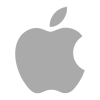Apple’s WWDC 2017 going to start from 5 June 2017. Apple will be live-Streaming its event, as they have done from last several years now. If anyone in the world wants to know what’s new is happening in the world of Apple iOS, watchOS, macOS, and much more, then they must watch Apple’s with WWDC 2017 event live online.

The type of device you are using on the day of the event won’t come in your way to live-stream the event directly on that device. In this post, we will go over all the possible ways, on how to watch Apple’s upcoming WWDC 2017 live on any operating system or device.
How to stream WWDC 2017 live
The live stream will be accessible on any device if that device fulfills the right software requirements. The requirements to live-stream the event are as follows:
- Users with any iPhone, iPad, or iPod touch running iOS 7.0 or later version can watch the live stream directly on their Safari mobile browser.
- Users with any Mac Running OS X or later version can watch the live stream on their Safari web browser.
- User with any Apple TV running on software 6.2 or later, and the user with Apple TV 4 Running on any version of tvOS.
Note: Any Android user or Windows user with older configuration require a special link that will not be available until 5th June the day of the live streaming event, and all the methods should work as they are described.
How to watch WWDC 2017 on iPhone, iPad, or Mac
For live streaming WWDC 2017, if you are using Mac, iPhone, iPad, or iPod Touch, please fulfill all the software requirements mentioned above.
After this, you have to visit the official site of WWDC 2017 at 10:00 A.M PDT and for EST 1:00 P.M in Safari browser. Then you have to wait until the event begins. As soon as Apple start its broadcasting, it will play on your iPhone, iPad, or the iPod Touch. If live streaming does not start on your device due to some error then try refreshing your webpage, it will start your viewing process.
How to watch WWDC 2017 on an Apple TV
If you are lucky to have an Apple TV, then you can live streaming with comfort on your Apple TV. There are the different process to watch the event on Apple TV, but it all depends on which type of Apple TV you have.
If you have an older version of Apple TV, like a 3rd generation or earlier. On your Home Screen, an application icon will be added automatically for your ease to live stream WWDC.
If you have the 4th generation Apple TV, then you have to download the Apple Events Application of App Store to live stream WWDC 2017.
When you have the application on the Home Screen of your Apple TV, then launch the application before 10 A.M PDT and for East 1:00 P.M.
How to watch WWDC 2017 on an Android device
If you are an Android user and want to live stream WWDC on it, then you are lucky, you can watch it on your Android phone. Simply follow these steps:
- Download VLC from play store. After installing open it.
- Now tap on Menu button, then tap on stream.
- Now you have to enter the source link
Note: source link is not available yet. We will update this post when it becomes available. - Then tap on play button before 10 A.M PDT and for East 1:00 P.M. The live streaming of WWDC 2017 will play via VLC on your Android device.
How to watch WWDC 2017 on a Windows PC
If you are using Windows PC, to watch WWDC 2017 live, then the WWDC 2017 live streaming process will depend on the version of your Windows.
If you are Windows 10 user then visit the official page of WWDC 2017 via Microsoft Edge web browser before 10 A.M PDT and for East 1:00 P.M, then your streaming will be similar to Safari on Mac.
If you are using Windows 8.1 or earlier then follow these steps:
- First of all download and install VLC media player
- Then go to Media and then click on Network Streams.
- Now you have to enter the source link
Note: source link is now available yet. We will update this post when it will be available.
Then tap on play button before 10 A.M PDT and for East 1:00 P.M. then live streaming will play via VLC.
Different Time Zones
If you are not from the United States, then check the WWDC live streaming time from here:
- Beijing, China: Tuesday 1:00 A.M. CST
- Berlin, Germany: Monday 7:00 P.M. CEDT
- Hong Kong, China: Tuesday 1:00 A.M. CST
- London, United Kingdom: Monday 6:00 P.M. BST
- Los Angeles, United States: Monday 10:00 A.M. PDT
- Moscow, Russia: Monday 8:00 P.M. MSK
- New York, United States: Monday 1:00 P.M. EDT
- Paris, France: Monday 7:00 P.M. CEDT
- Rome, Italy: Monday 7:00 P.M. CEDT
- Salt Lake City, United States: Monday 11:00 A.M. MDT
- Sydney, Australia: Tuesday 3:00 A.M. AEST
- Tokyo, Japan: Tuesday 2:00 A.M. JST
The post How to live stream WWDC 2017 on iPhone, iPad, Apple TV, Mac, Android, or Windows appeared first on iPhoneHeat.