With iOS 11, Apple now allows its iPhone/iPad users to quickly disable Touch ID. With the latest beta installment of iOS 11, a user can quickly disable Touch ID or call emergency services simply by pressing the power five times.
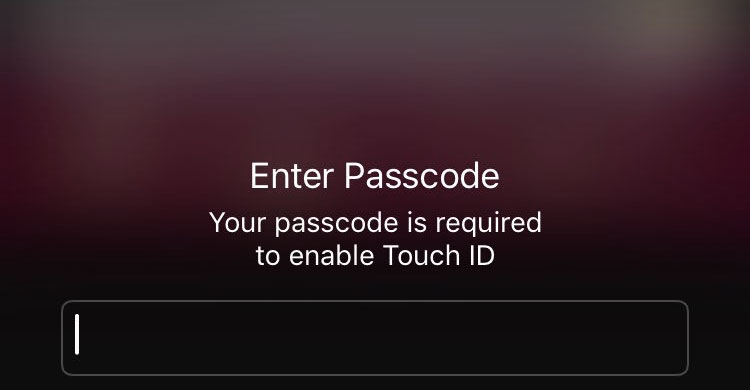
if you’ve installed the latest beta version of iOS 11, press the power button five times and you’ll be shown the option to call emergency services. You can also set to automatically call emergency services without any prompt, though the feature is disabled by default.
Even if you don’t want to call emergency services, pressing the power button five times will disable the Touch ID, forcing you to enter the passcode to unlock the device and enable the Touch ID again.
Previously, the users could disable Touch ID only after restarting the device, placing an unregistered finger on the Touch ID sensor, or letting the device remain idle for a few days. This new feature to disable Touch ID is a very useful one for scenarios when you want to quickly disable the fingerprint scanning feature of your iPhone. A similar feature to disable iPhone 8’s much-rumored facial scanning will also be a great addition to the mobile operating system.
iOS 11 is a game-changer for Touch ID. Press power button rapidly 5 times and it opens the 2nd screen, but it also forces passphrase entry! pic.twitter.com/uvWbM04lyk
— Kia?? (@alt_kia) August 17, 2017
Apple already allows users to call emergency services by triple pressing the Home button of the iPhone in India due to a regulation set by the government. But a triple press feature resulted in being mistakenly activated by many users, which is likely why Apple is opting for five presses instead of three in iOS 11.
The post iOS 11 allows you to quickly disable Touch ID by pressing Power button five times appeared first on iPhoneHeat.




